Google Magi: Everything You Need to Know About Google’s New AI-Powered Search Engine
Published
7 months agoon
Google has long been synonymous with internet search. However, the recent upsurge in demand for AI-powered search engines like Perplexity and Bing has reportedly created “panic” at Google. Earlier this year, there were reports that Samsung was planning to replace Google with Bing as its default search engine on its mobile web browser. This move was fueled by Samsung’s preference for an AI-driven search engine, which could potentially result in a significant revenue loss of around $3 billion for Google.
Google’s response to the threat was to develop a search engine with AI capabilities—Google Magi. This new search engine aims to revolutionize the search experience by offering users highly personalized results by anticipating and fulfilling their needs. While Google is yet to unveil more details about Project Magi, let us explore what we currently know about this AI-powered search engine.
What is Google Project Magi?
Google Project Magi is Google’s attempt at integrating AI-powered tools and strategies into their search engine. It was launched in May 2023 to a million users in the United States (US). Reports suggest that Google plans to expand Project Magi to 30 million users soon, depending on the trial’s success. Additionally, Google is planning to add more features to Google Magi.
Here are some interesting things about Google Project Magi:
1. 160 engineers are working on Google’s Magi AI. They plan to make the search engine more conversational, just like ChatGPT.
2. The development of the new search engine is still in its early stages, and there is no clear timetable for its release yet.
3. Project Magi will work on a simple system. It will learn user preferences from their searches and provide personalized suggestions for purchases, topics to research, and other information based on their interests and search history.
4. Google’s AI-powered search engine will have a chat-like interface, making internet searches more personalized.
5. Reports suggest that Google Magi will initially be launched in the US.
How does Google Project Magi work?
Google Project Magi is a smart search engine that uses different AI methods to understand and give better search results for natural language queries. It uses machine learning and deep learning algorithms to train language models in Project Magi to learn from data. This enhances Project Magi’s capability to understand a user’s search history and provide more personalized search results. Additionally, this new AI search engine also uses Natural Language Processing (NLP) to enhance the tool’s (Project Magi) capability to understand and interact with human language. NLP can determine what users are asking for in their search and gather the information from web pages.
What are the Benefits of using Google Project Magi?
1. Personalized search results
AI collects vast amounts of data, including user interactions, preferences, and behaviors. With the help of machine learning and deep learning algorithms, AI analyzes this data and identifies patterns and trends to understand individual preferences. This allows it to offer tailored search results to individual user’s interests and preferences.
2. Conversational search
AI uses natural language processing to convert human-language queries into computer language. This allows AI-powered tools like Project Magi to craft relevant responses based on user queries. Moreover, it allows users to interact with the search engine more naturally and conversationally, asking questions and receiving responses in a human-like format.
3. Visual search
AI uses machine learning and deep learning algorithms to understand the visual content of the web page. It allows users to search for images and videos by just describing what they are looking for in a few phrases.
4. More accurate and relevant results
AI helps understand natural language queries and extract information from web pages, resulting in more precise and relevant search results tailored to users’ needs.
5. Engaging and intuitive search experience
The conversational and visual search features enhance the overall search experience, making it more engaging and easier to find the desired information.
What are the Limitations of Google Magi?
1. Work in progress
As mentioned before, Project Magi is still in the development phase. Its first trial was done in May 2023 in the US. Moreover, some reports suggest that there are some bugs or limitations to the AI-powered search engine, which is delaying its launch worldwide.
2. Limited availability
Google’s Magi AI is currently in the trial phase. Moreover, reports also suggest that the tool will initially only be available in the US.
3. Ineffectiveness in some queries
As Google Magi is still under development, there is a chance that it may not be as effective for all queries, such as those that are not in natural language.
4. Privacy concerns
Google Project Magi uses artificial intelligence to collect and analyze data about users’ search queries. This could raise privacy concerns for some users.
Impact of Google Magi on SEO and Other Areas of Business
Here we look at the impact of Google Magi on SEO and other areas of business.
1. Impact on Search Engine Optimization (SEO)
Magi AI’s unique feature is its ability to customize search results for each user. For instance, if you are searching for moisturizers, Magi will show options from your favorite brands in your price range. What is more, you can even buy them directly on Google without visiting any other website. While this is super convenient for users, it is going to shake up paid search and SEO.
SEO typically involves optimizing a website with keywords and phrases to rank higher in search results. But with Project Magi, keywords might not matter as much. Instead, it is about directly answering users’ queries.
For example, rather than just aiming to rank for the word “moisturizer,” businesses will need to create content that addresses specific questions users might have, like which moisturizer is best for dry skin or where to find affordable moisturizer.
Therefore, the launch of Google Magi will force SEO professionals to tailor their online strategy to meet the users’ needs. This will help them rank higher on the new search engine.
2. Impact on advertising
Advertising professionals and retail website owners might initially worry about Google Magi diverting traffic from their sites. However, there is no need for concern. Magi aims to enhance the search experience for users and could even boost their site’s visibility. Moreover, consider Google’s past updates, such as the answer box, which allowed businesses to rank higher on the search engine. Now, when users ask a question, Google often displays a quick snippet of information instead of directing them to a website.
Magi might adopt a similar approach to advertising. If businesses adapt their content to this new method, they can expect similar or even better results.
3. Impact on SEO-related jobs
There’s constant worry about AI replacing humans. But, Google Magi, like other AI tools, cannot take over human jobs. However, SEO professionals will need to tweak their current tactics. Here are some pointers to prepare SEO professionals for Google Magi and other AI-driven search engines:
1. Focus on delivering high-quality and relevant content. This will help retain your authority.
2. Craft your content in a conversational tone, just like you would explain things to a customer face-to-face. Skip the jargon and keep sentences simple.
3. Tailor your content to provide clear answers to common questions. Use longer phrases and keywords that match what users might ask.
4. Structure your content well and provide concise answers to popular user queries to increase your chances of ranking on the featured snippet.
5. Magi is still evolving, so stay informed about its changes and how they will affect your SEO strategy.
READ: How has AI Impacted and Transformed Different Industries
Summing Up
Google Project Magi is all set to revolutionize internet search with its increased personalization and conversational interaction. This will prompt businesses to adapt their SEO and content strategies accordingly. Leveraging the expertise of SEO professionals can help enhance online visibility and navigate these changes effectively.
Looking for SEO experts? BigRock offers SEO services managed by experts. Our SEO plans maximize your online visibility and help you reach your target audience.
In case you have any doubts, queries, or feedback for this article, please share them in the comments section below.
You may like
Google to Shut Down Business Profile Chat Feature
Published
7 months agoon
September 30, 2024
Google, in a recent update, announced the discontinuation of the Google business profile Chat feature, effective July 31st, 2024. This decision will significantly change how businesses engage with customers through Google’s business messages feature. It is crucial for businesses to take a proactive step towards adopting new communication strategies to ensure a seamless transition. In this blog post, we will delve into every aspect of this Google update.
Understanding the Background of Google Business Profile
Google Business Profile, earlier known as Google My Business (GMB), is a powerful and free tool for businesses to help them manage and enhance their online presence. Businesses can engage with customers across Google’s extensive ecosystem, including search and maps. Additionally, this platform has helped businesses of all sizes to connect with potential customers through a centralized hub that helps manage information, respond to customer reviews, and showcase their products and services.
One of the most valuable features of the Google Business Profile is the Google Business Chat functionality, which helps businesses immensely to engage with customers. It allows a direct line of communication between businesses and their customers. Through Google’s business messages feature, customers could initiate conversations, ask questions, and receive real-time responses from businesses, all within the convenience of Google Search or Maps. This direct interaction helped businesses build relationships with their customers, address any concerns promptly, and provide personalized service.
However, it is important to note that only Google business Chat functionality is being phased out. Google is still committed to supporting businesses in managing their online presence. Google continues to provide this platform that allows businesses to update their information, engage with customer reviews, and maintain an effective online presence. By finding alternative communication methods, businesses can still effectively connect with their customers and manage their digital footprint.
Important Dates of This Google Update
Starting July 15, 2024: Customers will no longer be able to initiate new chat conversations with businesses via Google. Businesses engaged in ongoing chat conversations will be informed about the upcoming discontinuation of the feature.
On July 31, 2024: The chat functionality will be completely removed from Google Business Profile. Businesses will no longer receive new chat messages, and the call history feature will also be discontinued. However, customers can still locate and contact the businesses through Google Search and Maps.
Reasons Behind the Decision
Although Google has not provided a specific reason for discontinuing Google Business Profile Chat, it has clearly mentioned its discontinuation in the email to businesses.
This decision follows Google’s earlier move to shut down websites created through Google Business Profiles, which required business owners to redirect their websites to their corresponding Business Profiles.
With instant chat being phased out, it is advisable to ensure that your contact information is current and to encourage customers to use alternative communication channels.
To help businesses with the transition, Google has provided the following guidance:
Chat History Download: Businesses can use Google Takeout to download and retain records of their past customer conversations.
Alternative Chat Solutions: Google recommends that businesses use alternative chat solutions to ensure continuous and seamless customer communication.
Problems Businesses Might Face with the GMB Chat Shutdown
- Less Customer Interaction: The Google Business Chat feature made it easy for customers to talk to businesses quickly. Without it, there might be fewer quick interactions, leading to missed sales.
- Customer Confusion and Frustration: Customers who use the chat feature to clear doubts or understand the business might feel confused when it is gone. It is important to inform them about other ways to stay connected.
- Lost Opportunities: Initially businesses could quickly capture leads and answer customer questions. Without it, businesses might miss these important interactions.
How to Handle the Google Business Profile Chat Shutdown
The end of Google My Business chat is a chance for businesses to rethink how they can leverage ways to talk to their customers. Here are some simple steps to follow:
- Businesses must be proactive: Let your customers know that the chat feature is gone and tell them about other ways to contact you.
- Promote Existing Channels: Make sure your lead form, contact form, and phone number are easy to find on your website, GMB listings, and social media pages.
- Use Messaging Apps: It is time to search for alternative popular messaging apps to stay connected with your customers.
- Stay Updated: Always keep an eye on Google’s updates about Google business features and new tools.
By making these changes, businesses can lessen the impact of losing the Google Business Profile Chat and keep strong connections with their customers.
Will Google Provide Other Ways to Talk to Customers?
Google has not said if new features will replace the chat function, but some existing options exist, and future updates can also be made.
- Messaging Apps: Google Business Profiles can connect with messaging apps like WhatsApp. Businesses can show these options on their listings to encourage customer interaction.
- Website Contact Forms: Having a good, easy-to-find contact form on your website can help capture customer questions and provide another way to communicate.
- Phone Calls: Phone calls are still a reliable way to talk to customers. Make sure your phone number is easy to find on your GMB listing.
- Future GMB Features: Google might add new communication features to GMB in the future. Stay updated on any recent changes from Google.
By using these methods, businesses can continue maintaining effective communication with their customers with intervention; the key here is to keep all your contact information available to your consumers and remain vigilant about updates so that you can make the most use of it to increase the reach of your business.
Google delay’s phase-out of third-party cookies: Impacts and solutions
Published
7 months agoon
September 30, 2024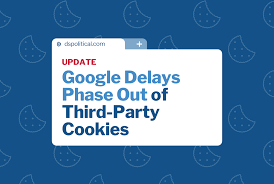
Google has once again postponed its plan to phase out third-party cookies in Chrome, moving the expected start date from the end of 2024 to early 2025. This decision, influenced by feedback from regulatory bodies like the UK’s Competition and Markets Authority (CMA), gives businesses more time to adjust to a future where user privacy is a key concern.
This delay is a chance for marketers and businesses to rethink and improve their digital strategies without any rush. Digital advertising is changing, and new methods that respect user privacy while staying effective are needed.
That said, the repeated postponements of the ‘third-party cookie phase out’ poses a challenge for digital marketers. These cookies are a cornerstone of many marketers’ strategies, which they use for tasks like tailoring ads to user behaviour and measuring campaign effectiveness.
In this guide, we will explore in detail the implications of Google’s delayed plan to eliminate third-party cookies, highlighting the impact on tools like Google Ads and the Google Chrome ecosystem.
What Are Third-Party Cookies?
Third-party cookies are placed on your browser by a domain different from the one you’re currently visiting. These cookies track your activity across multiple websites, gathering data on your browsing habits, preferences, and interests.
These tracking cookies provide crucial data for delivering personalized ads tailored to your behaviour and preferences.
The shift to a cookie-less future doesn’t mean all cookies are disappearing. There are different types of cookies, each used for various purposes to collect distinct types of data.
First-party cookies are created and used by the site you’re visiting to improve your browsing experience, such as remembering your login details or what’s in your shopping cart.
Google third-party cookies mainly benefit advertisers and data brokers, rather than users. These cookies collect third-party data, which helps in creating targeted advertising campaigns.
On the other hand, first-party cookies collect first-party data used directly by the website you’re visiting to enhance your experience.
There’s also zero-party data, which isn’t collected through cookies.
You willingly share this information with companies, like survey responses, account settings, or communication preferences. Zero-party data is highly valuable because it’s provided voluntarily and doesn’t invade privacy, making it the highest-quality user data for businesses to understand their customers better.
ALSO READ- How to Clear Browser Cache and History
The Role of Google Third-Party Cookies
Google third-party cookies have been essential in the world of digital advertising. Here’s a simple breakdown of their primary roles:
- Tracking User Behaviour
Third-party cookies keep track of what you do across different websites. They collect information about your online preferences, interests, and activities over time. This data helps create a detailed profile of you, which can lead to more personalized online experiences. However, this tracking is often done without your consent and can result in a highly identifiable profile.
- Ad Targeting
Using data from third-party cookies, advertisers can show you ads that closely match your interests. This means you’re more likely to see ads relevant to what you like or have looked at before, such as your purchase history. This targeted advertising approach increases your chances of engaging with the ads.
- Analytics
Third-party cookies also help with analytics. They provide valuable insights into how people behave online and the latest trends. This information is crucial for businesses as it helps them make smarter decisions, improve their websites, enhance user experiences, and fine-tune their marketing strategies and product development to better serve their audience.
A Cookie-less Future
In January 2020, Google announced a major plan to eliminate third-party cookies in Chrome by 2022. However, to better meet privacy needs, they adjusted the timeline to phase out these cookies by the end of 2025 completely. Starting January 4, 2024, Google began this process for 1% of users, with plans to extend it to all Chrome users by the third quarter of the year.
This move by Google marks a significant shift towards a more privacy-focused internet. Google isn’t alone in this effort. Other major browsers like Safari, Firefox, and Brave blocked third-party cookies years ago.
However, Google’s influence is much more significant, impacting nearly 3.5 billion users. Other browsers like Microsoft Edge and Opera are also working to enhance user privacy by blocking cookies and introducing other features.
Why is Google Removing Cookies?
Google is removing third-party cookies from Chrome to address growing concerns about online privacy and data protection. While third-party cookies have been around for a long time, they come with several drawbacks, including privacy issues.
The decision aims to create a more privacy-focused internet, ensuring more transparency and user consent in digital advertising.
This move has been planned for a while, but new laws like the Digital Markets Act (DMA), which targets big companies like Google, have likely sped up the process. The DMA identifies Google as a key player in digital platforms and markets, pushing them to make these changes faster.
What Does It Mean to Remove Cookies?
When cookies are used, small text files are saved in your browser to collect data based on your activity. Blocking cookies stops these files from being set, preventing the collection of your data across different websites without your explicit consent.
This change disrupts the traditional methods of online tracking and advertising. First-party cookies, which help improve your experience on a website by keeping you logged in or remembering what’s in your shopping cart, will still work. However, removing Google third-party cookies helps address privacy concerns and ensures your data is not collected without your permission.
Alternatives to Third-Party Cookies
As we move towards a future without Google third-party cookies, innovative solutions are emerging to ensure that advertising can still be personalized and effective.
First-Party Data: It is based on relying more on data collected directly from websites and customer interactions.
Zero-Party Data: It is the voluntary information provided by users, like survey responses and preferences.
Google’s Privacy Sandbox: Launched in 2019, it is a set of technologies designed to replace third-party cookies with more privacy-conscious ways.
These alternatives aim to balance privacy with the ability to track and measure ad performance, ensuring that businesses can comply with regulations while continuing to operate successfully.
The Impact on Google Ads
With Google phasing out third-party cookies, Google Ads is about to undergo a substantial change. In the past, Google Ads used third-party cookie data to target specific users accurately. Now, advertisers who rely on this detailed targeting will need to find new strategies.
- Shift to First-Party Data and Privacy Sandbox: Advertisers will rely more on data collected directly from their websites and customer interactions. Google’s Privacy Sandbox, including initiatives like Topics and contextual advertising, will become essential for targeting based on general interests.
- Embrace Consent Mode: Using Google’s Consent Mode helps advertisers meet privacy requirements and continue accessing Google services. This tool adjusts data collection based on user consent, ensuring compliance, and maintaining trust with users while gathering necessary analytics and conversion data.
ALSO READ- What is HSTS and How to Use HTTP Strict Transport Security?
The Impact of Blocking Third-Party Cookies on Google Chrome
Blocking third-party cookies in Google Chrome is unlikely to drive users away, as demonstrated by Safari and Firefox, which have implemented similar measures without experiencing user loss.
Chrome, with its larger user base, is part of an industry-wide shift towards a privacy-focused internet. This change means data collection methods will evolve, but users won’t notice much difference in their browsing experience. It will matter most for businesses, marketers, and ad tech professionals.
For users, it will enhance privacy without affecting usability. This shift is part of a broader effort to create a more secure digital environment that respects user preferences.
Third-Party Cookie Deprecation Checklist
As the deadline for third-party cookie deprecation nears, follow these steps to prepare:
- Understand the difference between third-party and first-party cookies.
- Explore Alternatives like Privacy Sandbox solutions and server-side tagging.
- Audit Your Site for third-party cookie usage.
- Test your site using Google’s tools to simulate a cookie-less environment.
- Request Time, if needed, to adjust your strategies.
- Ensure compliance with all privacy regulations.
Computer
Google Broad Core Update and What It Means for Website Owners
Published
7 months agoon
September 30, 2024
Google Broad Core Update and What It Means for Website Owners
Google is well-known for constantly updating its algorithms, causing rank fluctuations in top search engine results. While most of these updates aren’t even noticeable, they do help the search engine giant to improve its user experience.
But when the update is more noticeable, Google ensures to confirm such updates along with concrete and actionable information that website owners, content producers, or other stakeholders need to know.
A recent update that’s currently being rolled out is the September 2022 broad core update. Read on to learn what it’s about, along with some of the previous significant updates and their impact on your SEO.
What You Should Know About the September 2022 Update
Google recently revealed a Core Algorithm Update for the entire search community on 12 September 2022. This is Google’s second broad core algorithm update in 2022 after the first one was released in May 2022. It will take around two weeks for the update to come into effect.
The September 2022 update comes under the broad core update category. This means that it is a global update and is not specific to any language, region, or website.
The main objective behind this update is to make Google better at assessing content and determining which search engine pages serve the best results to users’ queries.
These algorithm updates may result in highlighting or boosting web pages that previously went unnoticed, which means some websites may see drops in searches while others will experience gains in their web traffic.
READ: SEO 101: A Beginners’ Guide to Understanding SEO
Previous Google Core Updates and How They Affect Your SEO
Aside from the latest broad core update, it’s essential for marketers and business owners to be aware of the previous core updates that may be affecting their SEO in the back end. Read on to learn about some of these major updates.
- September 2022 – Core Update
This is the latest Google algorithm core update that has been officially confirmed by the company this month.
This core algorithm update aims to enhance the overall relevance of search results so they’re more helpful for users.
- August 2022- Helpful Content Update
The Helpful Content Update by Google was released to ensure that search engine users see more relevant, original, and helpful content in their search engine results pages (SERPs).
The update aimed to reward relevant and fresh content instead of penalising low quality, clickbait-y content.
- July 2022 – Product Reviews Update
Released in July, this was the fourth of the Product Reviews Update series for product reviews in English. The update was not anything new, only a refresh of the previous Google algorithm changes with the purpose of rewarding the best and targeted product reviews based on parameters like experience and real user testing.
- May 2022 – Core Update
This core algorithm update is meant to increase the overall relevance of SERPs and ensure they are useful for users.
- March 2022 – Product Reviews Update
This Google algorithm update was an extension to the existing one, which aimed to increase the algorithm’s ability to find the best, high-quality product reviews and bring them to the top searches.
- February 2022 – Page Experience Update
The update revealed that Google’s ranking algorithm would use various Core Web Vitals metrics along with their thresholds in its desktop ranking systems.
- December 2021 – Product Reviews Update
The second Product Reviews Update catered to all product reviews in the English language.
This update introduced various best practices for product review content, including offering audio, visuals, or other links with the product.
- November 2021 – Local Search Update
This was a global algorithm update released primarily to re-balance several factors used by the search engine to generate the best local search results.
- November 3, 2021 – Spam Update
This broad spam update was an extension of the previously released Google algorithm update, also known as Link Spam Update.
The update was released to improve its systems to effectively deal with link spam, where website owners participate in certain link schemes that violate Google’s Webmaster Guidelines.
Why Content Should Be Top Priority
What website owners need to understand is that there’s nothing necessarily wrong with web pages that experience a drop in rankings after a core update.
Instead, Google recommends that site owners simply focus on offering the best content they can, which Google’s core algorithms seek to consistently reward.
To begin with the content overhaul process, reevaluate the following:
- Relevancy and quality of content
- Expertise in content creation
- Presentation and product-related questions
- Comparative questions about the content
To ensure great content, you can also review Google’s search quality rater guidelines.
Raters are people who give Google deeper insights on whether its algorithms are yielding satisfactory results.
Raters learn to assess useful content primarily because they are well trained to understand if the website content has strong Expertise, Authoritativeness, and Trustworthiness or E-A-T.
The best thing to do is to read the guidelines, as they might help you assess how your content is doing from an E-A-T perspective and what kind of improvements you can consider.
What To Do if Your Website Is Hit
For website owners, the September 2022 core update means that every time Google updates its search ranking algorithms, your website may get hit for better or for worse.
So, what should you do if your rankings drop?
If your website drops in ranking the days following a core update, the best thing to do is to reevaluate your organic search engine strategy.
Here are some of the suggestions and guiding points Google offers to marketers and publishers in this regard:
- Make sure to produce quality content or material that offers value to users. Your content needs to be fresh, relevant, and worthwhile to your target audience.
- Always create content that satisfies the expectations of users.
- Ensure accurate spelling and grammar along with high readability.
- Avoid over-optimising your content to dodge Google’s guidelines.
- Devise a white-hat link-building plan to get high-quality connections.
- Write about subjects that you are an expert at.
Overall, it’s important to keep in mind that Google aims to offer high-quality search results for their users.
If you work dedicatedly towards supporting Google’s purpose, your website is likely going to be rewarded with higher search engine visibility.
Next Steps for Your Business
You don’t have to do anything in the first few days of Google’s core algorithm update.
Make sure not to make any big or significant website updates in the coming days. The first few days of any major upgrade are the most turbulent.
So, it’s best to wait and see how and where things settle for your website. But keep a close eye on the search results during this period and look for trends in terms of who the winners and the losers are amidst this update.
This should then be followed by figuring out how to incorporate the best practices into your strategy moving ahead.
Buckle Up for Future Updates
If you’re a website owner, you need to keep track of all Google algorithm changes or core updates. They can either help or hurt you in terms of visibility, search engine rankings, conversions, ROI, and organic search traffic.
These changes may impact your overall SEO strategy, so it’s best to be on your toes to remedy any dip in rankings before the competition gets ahead.
You may collaborate with an SEO expert for better insights on how to navigate the turbulent world of SEO for maximum advantage.
Computer
What is Google Analytics 4? A Complete Guide for Marketers
Published
7 months agoon
September 30, 2024
In October 2022, Google announced a significant change to Google Analytics – Google Analytics 4 (GA4), which is now the default when someone creates a new property. The previous generation of Analytics is called Universal Analytics (UA), which was the default property type for websites prior to October 2020.
One of the major reasons for this upgrade that Google cites in their announcement is the shift in consumer behavior and major changes to online privacy policies.
These shifts led Google to conclude that current analytics solutions did not provide a holistic view of the customer journey, which is mostly a cross-platform experience. To solve this problem, they launched GA4. It provides a machine learning-based approach to gaining cross-platform insights. It automatically surfaces useful insights and gives a comprehensive understanding of the customers present across different platforms and devices.
At its core, GA4 focuses on providing more data catering to the entire customer journey, including customer acquisition and degree of engagement, monetization, and retention.
Key Features of Google Analytics 4
Let’s discuss the core features and benefits of GA4 in detail.
1. Deeper integration with Google Ads
GA4 measures interactions across different apps and the web. Meaning, it can report on conversions like YouTube engaged views that occur on the web and in-app.
In particular, this integration will allow you to see web and in-app conversions for YouTube ads, Google ads, other non-Google paid channels like Facebook, and organic channels inclusive of email, social and search. This would further help simplify measuring the overall impact of all your marketing investments, irrespective of the acquisition channel.
2. Smarter insights
Google Analytics can now alert marketers about important data trends, which has been made possible by leveraging the existing machine learning models of Google.
For example, GA4 can use website data to identify the products experiencing an increase in demand due to changing customer needs. Such capabilities can help marketers be proactive and reactive as they can predict future actions that customers may take.
The new predictive metrics will also be added over time, like evaluating the potential revenue that you can earn from a specific group of customers. Then you can create custom audiences for reaching higher-value customer groups.
3. Customer-centric measurement
A more customer-centric approach is another key focus of this upgrade. It helps track the entire customer journey, which is usually a fragmented experience involving various platforms and devices.
As Google describes, GA4 uses various identity spaces, including User IDs that are provided by marketers and unique Google signals from users who chose ads personalization, to give you a complete view of how people interact with your business.
Again, this boils down to knowing exactly from where your customers are coming and what actions they would take throughout their lifecycle while interacting with a business.
4. New approach to data controls
Google Analytics 4 is designed to adapt to the new privacy landscape with granular control on collecting, retaining, and analyzing user data. Specifically, it is designed with an approach to data collection that does not use identifiers or cookies. This new platform will leverage data modeling to fill in the gaps in the customer journey, where data may be inaccessible or incomplete.
5. Reorganized reporting
Regarding reporting, Google’s goal was to make it simple to track a customer throughout a marketing funnel.
Previously, Google Analytics had only the Acquisition report. But now the new sections like engagement, monetization, and retention offer more visibility into the later stages of the customer lifecycle.
Additionally, another new reporting capability is the “Analysis” section, which provides multiple templates to analyze conversion funnels, user journey, cohort analysis, and more.
How to Migrate to Google Analytics 4
If you are setting up an entirely new property, you will be using GA4 reporting by default. Nonetheless, we will discuss how to make the transition if you are still using legacy version.
1. Create the GA4 property and launch it
Creating new GA4 property and launching them as soon as you can is of utmost importance.
Properties won’t import historical data from UA (Universal Analytics), meaning your GA4 property will begin tracking traffic data from the moment when you create it and forward.
So, the sooner you create it, the sooner you will have data populating in the GA4 property.
For launching the new property, you will need to:
- Create the GA4 property
- Add the new GA4 tracking tag to the site
Here is how you can connect a new GA4 data stream to your current UA.
- Login to your Google Analytics Account
- Click on Admin (Gear icon, bottom left navigation)
- Confirm that you have selected your desired account
- Click GA4 Setup Assistant (it will be the first option in the Property column)
- Once you reach inside the Setup Wizard, click on the large blue button to get started
- There’s just one more step, click on the blue button to Create Property.
Important note: The G4A setup assistant automatically work with gtag.js. If you use a website builder like WordPress, you’ll have to add the Analytics tag on your own. You can easily do this with Google Tag Manager.
2. List your key items
GA4 property(ies) do not extract some of the tracking items from other properties (including UA properties). A few examples of such properties are goals, content groupings or events.
The following is a list of the common tracking items people use in Google Analytics. Though you may have some additional ones:
- Events
- Goals (Conversions)
- Content Groupings
- Custom Dimensions/Metrics
- Referral Exclusions
- Product Link Connections
- Audiences
After creating the list, evaluate the things that you want to keep and the ones you want to discard. And perhaps where the gaps may exist, for which you may want to create new tracking items like new goals, new events, etc.
Remember that the goals are created in every reporting view. And the reporting views are not used with GA4.
So, if you want to save all the goals that you currently have in different reporting views (for the same UA property), you’ll have to list all the goals and create them again in the GA4 property.
3. Begin migrating individual items to GA4
Once you have a list of items that you want to recreate in GA4, the real set up work would begin.
Here are a few common items for setup and some tips to set up each one:
a. Events
Events in GA4 are somewhat similar to UA setup, but you may be required to set the tagging up anew for GA4 goals.
You may have manually set up some events in the past, such as scroll depth, which are now automatically added in GA4.
So, first you need to check the automated goals that are being tracked in your GA4 property. You can do this by looking at the events under ‘Configure’ in the navigation.
(Note: You’ll not have to recreate the events that Google has already created for you)
Google Tag Manager can be the easiest tool to use for this effort.
b. Content Groupings
In Universal Analytics, the content groupings were created only in the interface. However, in GA4, all the content groups are created using page tagging as there’s no interface setup.
Though it may require a lot of investment of time at the onset, this is a nice change.
A page can have various “gtags”, and an easy to implement these is through Google Tag Manager.
You can also visit this reference guide from Google to implement content groupings in GA4.
c. Custom Metrics/Dimensions
Similar to UA, setting up custom metrics and dimensions would be a two-step process – it needs to be set up in both the code and the interface.
Your existing UA custom metrics and dimensions tags may migrate fine to GA4, but you’ll still need to set up the metrics and dimensions in the GA4 property interface. For this you can refer to Google’s setup guide.
d. Goals (Conversions)
In GA4, the goals are renamed as “Conversions”, and all the goals are event-based.
While migrating your UA goals to GA4, it is highly advisable to begin with the event-based goals. Because these are very similar to the original goals set up in UA.
Once you have set up the events in GA4 and tagged them as conversions, begin with the engagement goals and destination-based goals.
- You can add previous destination-based goals to GA4 either via the interface or code
- For the previous engagement-based goals, you’ll have to create a GA4 audience. And then you need to create your engagement-based goals again while utilizing that audience.
e. Ecommerce
Just like all other things in the UA to GA4 migration, you’d have to move ecommerce tracking from UA to GA4. Even though it is same as UA, Google suggests to create a separate set of tags for GA4 ecommerce tracking.
Again, you can take help of the Google Tag Manager to implement ecommerce tagging across the website.
After launching all the tracking items in GA4 property(ies), carefully check if they are tracking properly.
4. Decide a date to migrate to GA4 as your only source of truth
As many organizations rely on Google Analytics for reporting, it is important for them to agree that eventually GA4 property will become the “only source of truth” for data and reporting.
Ideally, you should wait until you have YoY data in your GA4 property prior to changing your only source of truth to GA4 because tracking and metrics in GA4 are entirely different than they are in UA. Therefore, you can’t accurately use UA data from a year and compare it to GA4 data in another year.
5. Archive your UA data
In addition to forcing everyone to migrate to GA4, Google decided that they’ll also delete all the historical UA data beginning on January 1, 2024.
Though it has become unavoidable to archive this data, you should also plan to archive it in case you need to reference it in future.
- Determine the data that you need regularly
- Consider the intervals in which you access the data (If you want to archive your data in the way matching these data usage habits)
Quick Tip – if you aren’t a developer and you don’t know how to use the GA API, consider using Google Analytics Spreadsheet Add-On, which works with Google Sheets. It is very handy and pulls the data fast.
And you are done.
Conclusion
GA4 is a game-changing tool for marketers, providing valuable insights into website traffic and user behavior. With its powerful analytics capabilities, GA4 can help marketers make informed decisions and improve their overall marketing strategies.
Unlike previous versions of Google Analytics, GA4 offers enhanced flexibility and improved privacy measures, making it an essential upgrade for any business looking to stay ahead in today’s digital landscape.
As you become more familiar with GA4, you’ll quickly realize its true value. Its advanced features and in-depth analytics provide marketers with unparalleled insights and the ability to forecast user behavior like never before. If you want to take your marketing efforts to the next level, GA4 is the way to go.
Mastering Google’s Mobile-First Indexing in 2024
Published
7 months agoon
September 30, 2024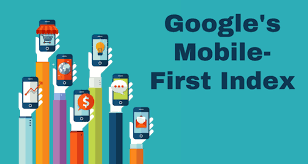
The future of SEO is mobile. Is your brand ready?
Google now prioritizes mobile-friendly websites through its mobile-first indexing, which means it ranks and indexes sites based on their mobile versions.
When Google web crawlers scan the internet, they add crawlable and valuable websites to their index. This index determines which sites appear in search results based on relevance and user-friendliness. With almost 70% of the global population using smartphones, optimizing websites for mobile is essential to maintain a presence in the digital world.
In this guide, we will explore mobile-first indexing and how brands can leverage it for success.
What is Mobile-First Indexing and How Does it Work?
Mobile-first indexing is a tremendous change in how Google looks at websites. In the past, Google focused on the desktop version of a site to decide how it should rank in search results. But now, with so many people using mobile devices, Google looks at the mobile version of websites. Although Google’s search system for desktop sites remains, the mobile version of your site is now the most crucial factor in deciding your search rankings.
To determine your ranking on mobile searches, Google uses a tool called “Googlebot Smartphone.” This tool acts like a tiny robot inspector, checking your website’s content, layout, and how easy it is to use on phones. The better your site performs in this mobile test, the higher it will appear in Google’s mobile search results.
How to Navigate Mobile-First Indexing – A SEO Checklist
To help your website rank high on Google, follow these steps:
1. Choose a Responsive Design
Make sure your website looks great and works well on both desktops and smartphones. This is the key to mobile-first indexing.
2. Focus and Optimize Page Speeds
People want web pages to load quickly. If your site is slow, they will leave. Use Google’s PageSpeed tools to check your site’s speed and improve it by optimizing images, caching pages, minifying code, and reducing redirects.
3. Ensure Mobile Parity
Your website should have the same important content on both its desktop and mobile versions. Google checks the mobile version, so make sure nothing important is missing. This is called mobile parity.
4. Check Server Capacity
If your mobile site is hosted separately, ensure the server can handle increased visits from Google’s crawler.
5. Include Social Metadata
Promote your content on social media by using Twitter cards, Opengraph tags, and social metadata on both your mobile and desktop sites.
6. Have Separate URLs
Make sure your website URLs are correctly set for both mobile and desktop versions.
7. Set Up Google My Business
Improve your local SEO by setting up Google My Business account, making it easier for local customers to find you.
8. Run Mobile Friendliness Tests
Use Google’s tools to check how mobile-friendly your site is and fix any issues to ensure it is easy to use on smartphones.
ALSO READ- Understanding the Significance of Domain Selection in SEO
How Can Mobile-First Indexing Impact SEO
With over half of all website traffic coming from mobile phones, focusing on mobile is crucial for getting traffic.
Here’s how mobile-first indexing impacts SEO:
- Mobile-Friendly Design
Having a mobile-friendly design is now essential. Search engines prioritize mobile versions, so your site needs to work well on all screen sizes. This not only improves user experience but also boosts your Google rankings.
- Content is Key
Your website’s content is particularly important for SEO, especially with mobile-first indexing. Make sure your content is well-organized, concise, and easy to read. Use short, clear texts to keep mobile users engaged.
- Website Core Vitals
Mobile users want fast-loading websites. The speed of your mobile site affects user experience and rankings. Ensure quick page loads by using browser caching and optimizing images. Also, pay attention to other key performance metrics.
- Keyword Research
Focus on keywords that mobile users commonly use. These keywords are often more localized and conversational, including voice searches. Using mobile-specific keywords helps align your SEO strategy with what users are searching for.
- Site Navigation
Good user experience is vital for SEO. Mobile-first indexing highlights the need for easy navigation and intuitive design. A user-friendly site not only improves user experience but also positively impacts your search rankings on Google.
Mobile-First Indexing Issues and Solutions
It is important to understand the difference between mobile usability and mobile-first indexing and optimize your site for both.
Here are some common issues and solutions:
1. Content Differences
Sometimes, the content on your mobile app might not match the desktop version. These differences confuse Googlebot and can affect your rankings.
Solution: Use a responsive design to ensure consistent content on both desktop and mobile versions. Googlebot prefers a seamless and consistent experience.
2. Slow Page Speed
Visitors will stay on your site if it loads quickly. Slow loading times lead to high bounce rates, negatively affecting your SEO and rankings.
Solution: Improve page speed by minimizing redirects, optimizing images, and using a content delivery network (CDN).
3. Missing Mobile Pages
Some pages might be missing on your mobile version, confusing Googlebot and affecting indexing.
Solution: Conduct a thorough site audit to ensure all important pages are available on both desktop and mobile versions. Every crucial desktop page should also be accessible on mobile.
Choosing The Right Indexing Approach: Mobile-First vs. Desktop-First
Based on the recent Google update, mobile-first should be a priority.
Why Mobile-First is Generally Better
- Google’s Preference:
Google has transitioned to mobile-first indexing for all websites, meaning the mobile version of your site is what Google primarily uses for ranking and indexing. Ignoring this can negatively impact your SEO.
- Mobile Traffic Dominance:
A significant and growing portion of web traffic comes from mobile devices. Optimizing for mobile ensures you are catering to most of your users.
- User Experience:
Mobile-first design practices often lead to better user experiences on smaller screens, which can result in higher engagement and lower bounce rates.
What about desktop?
However, this does not eliminate the need for desktop optimization. Consider your target audience, your type of content and your future goals.
- Specific User Base:
If your website analytics show that an overwhelming majority of your users are accessing your site via desktop (e.g., enterprise software platforms, certain B2B services), you might prioritize desktop design while still ensuring mobile usability.
- Complex Interactions:
If your website relies heavily on complex interactions, detailed visuals, or functionalities that are challenging to replicate on mobile, you might need to focus on desktop while making a simplified, yet effective, mobile version.
Also, remember to aim for a balanced approach.
Responsive Design: Ensure your website is responsive, providing an enjoyable experience on both desktop and mobile. This way, you do not have to choose one over the other entirely.
Content Parity: Maintain content parity between your mobile and desktop versions to ensure that Google’s mobile-first indexing does not miss any crucial information.
Best Tools for Evaluating Mobile Indexing
Google Search Console is the best tool to help you understand how Googlebot views your site. It provides insights into mobile usability, security issues, and other factors that affect your search visibility.
Google Search Console also shows the search terms people use to find your site and important metrics like clicks and impressions. If you are not sure how to set up and use Google Search Console, do not worry BigRock’s SEO experts can help you sail through.
In a nutshell
You need to focus on mobile SEO to succeed with Google’s mobile-first indexing in 2024. This means ensuring your website is mobile-friendly, optimizing your content, and solving indexing issues. Doing this will boost your search rankings, improve user experience, and keep you ahead in today’s mobile-focused digital world.
Adopting a mobile-first mindset is not about following current trends. It is about preparing your online presence for the future and ensuring continued success in a world where mobile devices dominate.
Also, your choice of web hosting can significantly influence the performance and effectiveness of your website’s mobile experience. Enjoy better loading and response time with a reliable web hosting partner.

ChatGPT: Here’s All You Need to Know About the AI Chatbot

GPT4 game changer features in 2024

ICANN Reserves ‘.internal’ Domain for Private Use—Here’s Why

ChatGPT: Here’s All You Need to Know About the AI Chatbot
Senua’s Saga: Hellblade II Review: Ninja Theory’s Flawed, but Uncompromising Sequel Is a Cinematic Achievement
How to Use Twitter’s New Bitcoin Tipping Feature
Trending
-
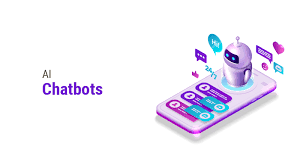
 Business7 months ago
Business7 months agoChatGPT: Here’s All You Need to Know About the AI Chatbot
-
Entertainment8 months ago
Senua’s Saga: Hellblade II Review: Ninja Theory’s Flawed, but Uncompromising Sequel Is a Cinematic Achievement
-
Cryptocurrency8 months ago
How to Use Twitter’s New Bitcoin Tipping Feature
-
Business8 months ago
Database Admins See Brighter Job Prospects Amid IT Challenges
-
Business8 months ago
Bitcoin Price Crosses $61,000, Most Altcoins See Profits as Market Shows Signs of Stabilisation
-
How-To8 months ago
How to Add Links to Your Instagram Stories
-
Entertainment8 months ago
Lenovo Legion Go Review: Best Windows Handheld?
-
Computer8 months ago
How to Enable Chrome Dark Mode on Android, iPhone, Windows, Mac
-

 Computer7 months ago
Computer7 months agoIs a ChatGPT Plus subscription worth it?
-

 Business7 months ago
Business7 months agoGPT4 game changer features in 2024
-
Artificial Intelligence (AI)8 months ago
How to avoid online scams and what to do if you become a victim
-
Business8 months ago
How to Check ITR Filing – IT Return Status Online
