Innovation
TCP: Understanding What Transmission Control Protocol Is and How It Works
Published
7 months agoon
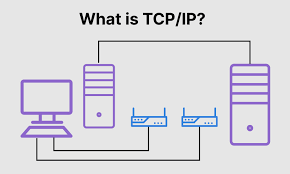
TCP is a network protocol that ensures data sent over the internet arrives correctly and in the right order. It breaks data into packets, sends them, and reassembles them at the destination while fixing any errors.
Understanding TCP helps ensure that an online business runs smoothly and reliably, providing a better experience for customers.
If reliable data transfer is important for you or you are responsible for error handling and website performance, or you are an online business owner, continue reading.
This guide explains the meaning of TCP and how it works in detail.
What is TCP (Transmission Control Protocol) in networking?
Transmission Control Protocol is an essential internet standard that ensures data is reliably transmitted between devices on a network. It specifies the methods for establishing and maintaining network connections, enabling applications to exchange data seamlessly.
As one of the primary communication protocols in the Internet Protocol (IP) suite, TCP operates at the transport layer of the Open Systems Interconnection (OSI) model. It collaborates with IP, which handles the delivery of data packets between computers. Together, TCP and IP form the foundational rules that govern the internet, facilitating the accurate delivery of messages across networks.
TCP supports a wide range of applications, including web browsing, email, file transfers, data exchanges, and peer-to-peer (P2P) sharing.
With TCP, businesses can:
- Avoid Data Loss:
TCP’s error-checking and retransmission features ensure that messages and files are not lost or corrupted during transmission. This means important business communications and transactions are reliably delivered.
- Fix Problems Quickly:
By understanding how transmission control protocol handles errors, IT teams can quickly identify and fix network issues, reducing downtime and disruptions.
- Enhance Speed:
Knowing how TCP manages data flow helps in tuning network settings to improve speed and efficiency, which can lead to better performance of applications and services.
- Protect Data:
One of the essential TCP features is that it helps in setting up secure connections and identifying potential vulnerabilities in data transmission, enhancing overall data security.
ALSO READ- Web Hosting vs. Server: Meaning, Types and Differences
Four layers of TCP
The TCP/IP model outlines the principles for transmitting data between devices and facilitating communication across networks and vast distances. This model describes the organization and exchange of data over networks, divided into four layers that establish standards for data handling and packaging during transmission between applications, devices, and servers (be it dedicated, shared or VPS server).
The TCP/IP model comprises four distinct layers:
1. Data Link layer
This layer dictates the methods for transmitting data and manages the actual process of sending and receiving information. It ensures data is exchanged between applications or devices on a network. Responsibilities include defining how data is signalled by hardware and transmission devices, such as device drivers, Ethernet cables, network interface cards (NICs), or wireless networks.
Known also as the link layer, network access layer, network interface layer, or physical layer, it combines elements of the physical and data link layers from the Open Systems Interconnection (OSI) model, which standardizes communication functions in computing and telecommunications.
2. Internet layer
The internet layer handles the routing of packets across a network and ensures they reach their intended destination. It is responsible for managing the transfer of data sequences between applications and devices across various networks, overseeing the efficient movement and delivery of these packets.
3. Transport layer
The transport layer ensures a dependable and secure connection between the source application or device and its destination. At this level, data is segmented into packets, numbered, and organized into a sequence. The transport layer manages the amount of data to be transmitted, the destination, and the transmission rate. It also guarantees that packets are delivered accurately and in the correct order, and it verifies receipt through acknowledgments from the destination device.
4. Application layer
The application layer encompasses programs that rely on TCP/IP for communication between them. It is the interface where users engage with various applications, such as email clients and messaging services. This layer integrates the session, presentation, and application layers from the OSI model.
ALSO READ: Your Ultimate Guide to Hosting a Website on VPS
How Does TCP Work?
1. Connection Setup:
Three-Way Handshake: TCP initiates a connection through a three-step handshake. Both sender and receiver exchange control messages to synchronize their sequence numbers and set up the connection parameters.
2. Data Transmission:
Segmentation: After establishing the connection, TCP divides the data into smaller packets or segments for transmission. Each segment is assigned a sequence number to ensure correct order.
3. Acknowledgements:
Receipt Confirmation: TCP sends packets to the network and waits for an acknowledgment. If the sender does not get an ACK within a set time, the segment will be resent to ensure delivery.
4. Flow Control:
Data Rate Management: TCP controls the flow of data to prevent overwhelming the receiver. It adjusts the rate of data transmission based on the receiver’s capacity.
5. Error Recovery:
Error Checking and Retransmission: TCP detects errors in packets using checksums. If errors are found, the affected packets are retransmitted to ensure accurate data delivery.
6. Connection Termination:
Four-Way Handshake: Once communication is complete, TCP terminates the connection using a four-step process to ensure both ends agree to close the connection properly.
Conclusion
TCP (Transmission Control Protocol) is essential for internet communication, providing reliable and accurate data transmission between devices. TCP supports the seamless and efficient exchange of information that is crucial for daily online activities by handling packet management, error correction, and sequencing.
FAQs – Transmission Control Protocol
1. Are TCP and IP the same?
No, TCP (Transmission Control Protocol) and IP (Internet Protocol) are not the same, although they work together within the TCP/IP suite to facilitate internet communication. TCP is responsible for ensuring reliable data transmission by managing how data packets are segmented and reassembled. In contrast, IP is tasked with addressing and routing these packets to their intended destinations.
2. What is TCP used for?
TCP (Transmission Control Protocol) facilitates data transfer between applications and devices over a network. Within the TCP/IP model, it breaks down messages, such as emails, into smaller data packets. This segmentation ensures that the data arrives at its destination accurately and efficiently.
3. Can TCP handle both reliable and unreliable data transfer?
TCP (Transmission Control Protocol) is specifically designed for reliable data transfer, ensuring that data packets are delivered accurately and in the correct order. For scenarios requiring unreliable data transfer, the User Datagram Protocol (UDP) is a more suitable option.
You may like
WordPress is the simplest and the best platform to create a beautiful site with properly laid out pages. It can be set up in a few clicks and without any coding know-how.
Thousands of WordPress themes are available. Some of which are suited for small businesses, while others have a generic appeal. There are themes to create a blog, host a portfolio of artwork. Premium themes are also available if you want to spend more on the website.
It is easy to get lost in the overwhelming choices of available WordPress themes if you are unsure about the purpose. However, when you choose a theme, ensure that it supports any WordPress plugin that you may install.
Multi-purpose WordPress themes are flexible templates that can be used to create any kind of website. The popular themes include a range of features that will upgrade the website from a normal blog to a publishing site.
Moreover, if you want to create a fully functioning online shop or list a few items for sale on the website, most WordPress themes come with good e-commerce capabilities. Here are the 5 best themes.
1# Hestia

Small business owners, start-ups, and firms need a theme that’s packed with functionalities. This theme scores well here, and it is popular because users don’t have to pay for it. Installation is simple and can be done quickly; precisely, this theme comes with the following features:
- Slick material design
- All done within the customizer
- Page builder compatibility
- Starter sites included
- Uncompromised speed
Moreover, this multi-purpose one-page design comes with an easy to edit background. The blogs and news sections are in the Footer. The theme works well with Flat Parallax Slider, Travel Map, Photo Gallery, and the Elementor Page Builder. It is a responsive, WPML, Retina ready and SEO-friendly theme that opens appropriately on any device. WooCommerce integration makes the website ready for online business. You can post listings quickly for the customers.
2# Astra

It is another hugely popular and blazing fast WordPress theme that supports all kinds of websites. Use the theme to create a blog, a business website, an online store, and the site will look great. Some key benefits of using this theme.
- Pre-Built Websites. It significantly reduces the design time using pixel perfect ready to use website demos from the template library.
- No Coding Required. Change the design through a wide range of options in the WordPress customizer.
- Build Pages with Freedom. The theme comes with the ability to turn off the page title and sidebar.
- Super-Fast Performance. It is a lightweight theme and offers unmatched performance. It is meant for speed.
- Easy Customizations. Manage layout, header options, colours and typography, blog & archives.
- It is designed for SEO and helps the site to rank well in various search engines.
Register a domain to get WordPress hosting by BigRock and create a website using this theme.
3# Divi

It is a theme that comes with a “drag-and-drop” page builder. You can use it to design the site by making changes in the front-end editor. Some features of Divi are listed below:
- Drag and Drop Builder. Choose from the library of pre-made layouts and customise the site using drag and drop builder. It even allows you to start from scratch and build a completely custom theme.
- Responsive Editing. The layouts are mobile responsive by nature and give you complete control over how the website looks on mobile devices.
- Many Design Options. With dozens of unique page elements and thousands of design options, the theme gives you complete control over the website.
- Inline Text Editing. Click on the page and start typing, which means editing the page has never been so easy.
- SEO friendly and responsive feature to serve well on any device.
4# X- Theme

The theme comes with a live page builder that allows you to “build in the browser”. It means you can see the changes live.
- Cornerstone Experience. The theme comes in two parts, the Work Area and the Preview Area. It means you can build the site as you see it.
- Live Text Editing. From fonts to formatting and everything in between, the online editors make changing the text easier.
- Supports WooCommerce integration. Use the unique shop designs that offer ultimate selling versatility.
5# Ocean WP

The theme offers several powerful features. It has a companion plug-in and recommends installing a free page builder plugin upon activation. This fastest growing theme is popular amongst hobby users and developers alike. The advantages of using this theme:
- Responsive. Your website looks great on any kind of screen, smartphone or desktop.
- Built-In SEO. This theme has been created with SEO best practices in mind.
- Fastest Page Load Time. The theme achieved the highest grade in most top speed testing tools.
- Translation Ready. The theme supports RTL languages, and you can translate it into the desired language.
- Integration with WooCommerce effortlessly.
How BigRock Helps to Install and Use These WordPress Themes?
- Register a domain name
- Choose a WordPress Hosting plan based on your budget and need
- Install the theme
- Make the customizations for your brand or like
- Write content and post it
Contact BigRock to know more details about the WordPress Hosting plan that suits your budget and needs and bring your thoughts to reality with these multi-purpose WordPress themes.
Also, check out more articles that can help you navigate the digital world as a Beginner!
Computer
Managed Dedicated Server: Pros & Cons Your Business Shouldn’t Miss
Published
7 months agoon
September 30, 2024
If you’re looking for the best hosting option for your business, a dedicated server can be a great solution. But it will require effort on your end, from setting up the infrastructure to regularly updating and maintaining your server.
The good news is that many dedicated server hosting providers offer managed server solutions where they handle all aspects of server management and maintenance.
In this article, we’ll walk you through managed dedicated server hosting, its advantages and disadvantages, and why your business needs it.
What Is a Managed Dedicated Server
Managed dedicated server hosting allows you to “rent” an entire server without the hassle of managing it. Instead of dealing with the tedious task of operating system updates, storage upgrades, backups, security patches, and performance optimisation yourself, the hosting provider will handle it for you.
Managed servers are most suitable for businesses that don’t have their own internal staff or those that want to free up their IT staff so they can focus on other tasks.
Who Benefits from Managed Dedicated Server Hosting
If you’re a company with over 500 employees, manages large amounts of data, or receives hundreds of ecommerce transactions daily, a managed dedicated server is a good choice for you. It’s also perfect for tech-related businesses that need the flexibility of a customised server to suit their resource-intensive online applications.
RELATED: 6 Reasons Why Dedicated Server Hosting is Best for High Traffic Websites
Managed Servers: Advantages and Disadvantages to Consider Before Making the Switch
Advantages
- Cost-saving
Since the hosting provider handles the technicalities, you’re able to cut costs on server setup and regular in-house maintenance. This allows you to allot your budget and resources to other areas of your business.
- Technical expertise
You don’t have to worry about doing regular data backups and timely upgrades because the hosting provider will handle those tasks for you. This way, you can rest easy knowing your server is performing at its fullest potential, which, in turn, improves your websites’ user experience.
- Time-saving
The time you need to spend on managing servers could be better used on the more important areas of your business. With a managed dedicated server, the provider handles the installation, integration, and maintenance work, freeing you up more time to run and grow your business.
- Scalability
The more your business grows, the more resources you’ll need. If you don’t upgrade to meet those demands, your website’s performance may suffer, and you risk experiencing costly downtime.
On a managed dedicated server, you get the option to upgrade your server resources without worrying about migrating to a different server yourself. You can ensure that the hosting provider has the necessary resources and technical expertise to handle your business’s growth.
Disadvantages
- Costly for startups or small businesses
Dedicated servers are naturally more expensive than shared web hosting. While this may not be a problem for many mid to large enterprises, it’s often too expensive for startups or small businesses.
- Migration
Since you don’t own the server, you can’t take it with you when you switch providers. You need to migrate all your data as the provider will lease the server to someone else.
- Outsourced response
When a technical issue arises, time is of the essence. Working with a hosting provider means reaching out to a remote support team to resolve the problem rather than an in-house expert that can fix the issue right away.
- Censorship
Some providers won’t let you host everything on their servers. There are certain types of content that they may prohibit, like adult content, political content, online gambling, malicious scripts, and more. This is their way of protecting their company’s integrity and principles.
In a nutshell, the pros and cons of Managed Dedicated Server can be summarized as follows:
PROS CONS Save on expensive hardware upgrades, IT staff, recovery plan for any disaster, etc. Costly for startups or small businesses Get technical support from your managed service provider in case of any issues You must migrate the data when you want to transfer to another server Management and maintenance are taken care of so you can focus on your business Getting assistance from a remote team may take some time Your space is scalable as your business grows Some hosting companies may censor website content they deem malicious
Focus on Running Your Business, Not Your Server
When you leave your server responsibilities to your hosting provider, you’ll have enough time and energy to focus on other aspects that will help your business grow. You can relax knowing a team of experts are on top of your IT infrastructure, ensuring it provides optimal performance 24/7.
Leave your server management tasks to the experts with Fully Managed Dedicated Server Hosting today. Contact us to learn more.

A strong online presence helps businesses build a successful brand and attract customers. With many brands working on boosting their online presence, and devising innovative marketing strategies, the competition is getting tougher each day.
Putting this in mind, businesses need to make their digital presence become more valuable, visible, and accessible to customers. How do you do that? Simple. Through search engine optimization or SEO.
In this article, we’ll tell you what SEO can do for your small business and why you need to do it. First, let’s understand what SEO is.
What is SEO?
SEO is a process of improving your website to increase its visibility across search engines. The objective is to improve the quantity and quality of website traffic through strategic changes. Besides keyword research, tracking and analysis, it also involves updates on core web vitals such as mobile-friendliness, site speed, the content of web pages, and interactivity.
Successful optimization is about serving customers’ needs while adhering to the best practices and guidelines of search engines like Google. Anticipating customer intent, understanding the content they want, and providing relevant answers are the heart of good SEO.
The key here is combining both the strategic and technical elements together. This serves the need of customers in a way that is also attractive to search engines.
4 Benefits of SEO
SEO offers many benefits but we’re highlighting the most important benefits here:
1. Targets quality traffic
SEO is an inbound marketing strategy. Unlike traditional ‘outbound’ advertising channels, the inbound methods focus on letting your audience find you when exploring options for a specific service/product type. This is not only convenient but also brings in qualified leads for your business. With SEO, the people who visit your website are likely to consider contracting a service or making a purchase.
2. Affordable
The best thing about SEO is it’s very affordable compared to other marketing strategies like PPC (pay-per-click) or paid advertising. Even without knowledge of SEO, you can outsource affordable managed SEO services. In fact, BigRock offers expert search engine optimization services to help you get your website rank across top search engines.
Moreover, investing in SEO services offers a long-term benefit for your business. Though trends keep changing, the core strategies and processes associated with SEO should stand for the years and would require minor tweaks. If done right, it is one of the best long-standing marketing solutions for your business. SEO provides a good and continuous return on investment through the years.
3. Progress monitoring
SEO is completely measurable and can be easily tied into any of the paid marketing strategies. Although it won’t be as straightforward as the paid ads, and you will need to understand how your organic traffic is leading the sales. With tools like Google Analytics, you can easily track conversions based on page views, order completions, click-to-call, and more. When it comes to optimizing your SEO efforts, you can use tools like Google Search Console to help understand how people find you, what you are ranking for, and where there is room for improvement.
You can take BigRock’s team of SEO experts with years of experience in search engine optimization and achieve great results.
4. Builds trustworthy web experience for customers
Getting the number one spot on the Search Engine Results Page (SERP) largely relies on the authority you build. You may have the best resource or answer, but without a good user experience, you’ll have a very hard time getting people on your website.
That is why technical elements of SEO like backlinks, page speed, and other authority-building elements are crucial for your online success. Adhering to the rules governed by search engines maintains a high-quality website. It also helps you rank better and get better exposure. Additionally, SEO makes it easier for customers to trust you based on the functionality of your website. Having fast-loading pages, customer service portals, and setting security measures are just a few ways of doing this.
Wrapping Up
Considering the amount of information available about trends, best practices, and implementation, taking the first step to develop an SEO strategy can be difficult. Therefore, outsourcing SEO services from reputable agencies is recommended for small businesses. BigRock’s managed SEO services benefits include targeted campaigns, monthly performance reports, website analytics, and more.
You also get a dedicated SEO expert that shares all the campaign updates, performance statistics, and other metrics. Get the help of our experts today.
Related Article:
Computer
What is Google Analytics 4? A Complete Guide for Marketers
Published
7 months agoon
September 30, 2024
In October 2022, Google announced a significant change to Google Analytics – Google Analytics 4 (GA4), which is now the default when someone creates a new property. The previous generation of Analytics is called Universal Analytics (UA), which was the default property type for websites prior to October 2020.
One of the major reasons for this upgrade that Google cites in their announcement is the shift in consumer behavior and major changes to online privacy policies.
These shifts led Google to conclude that current analytics solutions did not provide a holistic view of the customer journey, which is mostly a cross-platform experience. To solve this problem, they launched GA4. It provides a machine learning-based approach to gaining cross-platform insights. It automatically surfaces useful insights and gives a comprehensive understanding of the customers present across different platforms and devices.
At its core, GA4 focuses on providing more data catering to the entire customer journey, including customer acquisition and degree of engagement, monetization, and retention.
Key Features of Google Analytics 4
Let’s discuss the core features and benefits of GA4 in detail.
1. Deeper integration with Google Ads
GA4 measures interactions across different apps and the web. Meaning, it can report on conversions like YouTube engaged views that occur on the web and in-app.
In particular, this integration will allow you to see web and in-app conversions for YouTube ads, Google ads, other non-Google paid channels like Facebook, and organic channels inclusive of email, social and search. This would further help simplify measuring the overall impact of all your marketing investments, irrespective of the acquisition channel.
2. Smarter insights
Google Analytics can now alert marketers about important data trends, which has been made possible by leveraging the existing machine learning models of Google.
For example, GA4 can use website data to identify the products experiencing an increase in demand due to changing customer needs. Such capabilities can help marketers be proactive and reactive as they can predict future actions that customers may take.
The new predictive metrics will also be added over time, like evaluating the potential revenue that you can earn from a specific group of customers. Then you can create custom audiences for reaching higher-value customer groups.
3. Customer-centric measurement
A more customer-centric approach is another key focus of this upgrade. It helps track the entire customer journey, which is usually a fragmented experience involving various platforms and devices.
As Google describes, GA4 uses various identity spaces, including User IDs that are provided by marketers and unique Google signals from users who chose ads personalization, to give you a complete view of how people interact with your business.
Again, this boils down to knowing exactly from where your customers are coming and what actions they would take throughout their lifecycle while interacting with a business.
4. New approach to data controls
Google Analytics 4 is designed to adapt to the new privacy landscape with granular control on collecting, retaining, and analyzing user data. Specifically, it is designed with an approach to data collection that does not use identifiers or cookies. This new platform will leverage data modeling to fill in the gaps in the customer journey, where data may be inaccessible or incomplete.
5. Reorganized reporting
Regarding reporting, Google’s goal was to make it simple to track a customer throughout a marketing funnel.
Previously, Google Analytics had only the Acquisition report. But now the new sections like engagement, monetization, and retention offer more visibility into the later stages of the customer lifecycle.
Additionally, another new reporting capability is the “Analysis” section, which provides multiple templates to analyze conversion funnels, user journey, cohort analysis, and more.
How to Migrate to Google Analytics 4
If you are setting up an entirely new property, you will be using GA4 reporting by default. Nonetheless, we will discuss how to make the transition if you are still using legacy version.
1. Create the GA4 property and launch it
Creating new GA4 property and launching them as soon as you can is of utmost importance.
Properties won’t import historical data from UA (Universal Analytics), meaning your GA4 property will begin tracking traffic data from the moment when you create it and forward.
So, the sooner you create it, the sooner you will have data populating in the GA4 property.
For launching the new property, you will need to:
- Create the GA4 property
- Add the new GA4 tracking tag to the site
Here is how you can connect a new GA4 data stream to your current UA.
- Login to your Google Analytics Account
- Click on Admin (Gear icon, bottom left navigation)
- Confirm that you have selected your desired account
- Click GA4 Setup Assistant (it will be the first option in the Property column)
- Once you reach inside the Setup Wizard, click on the large blue button to get started
- There’s just one more step, click on the blue button to Create Property.
Important note: The G4A setup assistant automatically work with gtag.js. If you use a website builder like WordPress, you’ll have to add the Analytics tag on your own. You can easily do this with Google Tag Manager.
2. List your key items
GA4 property(ies) do not extract some of the tracking items from other properties (including UA properties). A few examples of such properties are goals, content groupings or events.
The following is a list of the common tracking items people use in Google Analytics. Though you may have some additional ones:
- Events
- Goals (Conversions)
- Content Groupings
- Custom Dimensions/Metrics
- Referral Exclusions
- Product Link Connections
- Audiences
After creating the list, evaluate the things that you want to keep and the ones you want to discard. And perhaps where the gaps may exist, for which you may want to create new tracking items like new goals, new events, etc.
Remember that the goals are created in every reporting view. And the reporting views are not used with GA4.
So, if you want to save all the goals that you currently have in different reporting views (for the same UA property), you’ll have to list all the goals and create them again in the GA4 property.
3. Begin migrating individual items to GA4
Once you have a list of items that you want to recreate in GA4, the real set up work would begin.
Here are a few common items for setup and some tips to set up each one:
a. Events
Events in GA4 are somewhat similar to UA setup, but you may be required to set the tagging up anew for GA4 goals.
You may have manually set up some events in the past, such as scroll depth, which are now automatically added in GA4.
So, first you need to check the automated goals that are being tracked in your GA4 property. You can do this by looking at the events under ‘Configure’ in the navigation.
(Note: You’ll not have to recreate the events that Google has already created for you)
Google Tag Manager can be the easiest tool to use for this effort.
b. Content Groupings
In Universal Analytics, the content groupings were created only in the interface. However, in GA4, all the content groups are created using page tagging as there’s no interface setup.
Though it may require a lot of investment of time at the onset, this is a nice change.
A page can have various “gtags”, and an easy to implement these is through Google Tag Manager.
You can also visit this reference guide from Google to implement content groupings in GA4.
c. Custom Metrics/Dimensions
Similar to UA, setting up custom metrics and dimensions would be a two-step process – it needs to be set up in both the code and the interface.
Your existing UA custom metrics and dimensions tags may migrate fine to GA4, but you’ll still need to set up the metrics and dimensions in the GA4 property interface. For this you can refer to Google’s setup guide.
d. Goals (Conversions)
In GA4, the goals are renamed as “Conversions”, and all the goals are event-based.
While migrating your UA goals to GA4, it is highly advisable to begin with the event-based goals. Because these are very similar to the original goals set up in UA.
Once you have set up the events in GA4 and tagged them as conversions, begin with the engagement goals and destination-based goals.
- You can add previous destination-based goals to GA4 either via the interface or code
- For the previous engagement-based goals, you’ll have to create a GA4 audience. And then you need to create your engagement-based goals again while utilizing that audience.
e. Ecommerce
Just like all other things in the UA to GA4 migration, you’d have to move ecommerce tracking from UA to GA4. Even though it is same as UA, Google suggests to create a separate set of tags for GA4 ecommerce tracking.
Again, you can take help of the Google Tag Manager to implement ecommerce tagging across the website.
After launching all the tracking items in GA4 property(ies), carefully check if they are tracking properly.
4. Decide a date to migrate to GA4 as your only source of truth
As many organizations rely on Google Analytics for reporting, it is important for them to agree that eventually GA4 property will become the “only source of truth” for data and reporting.
Ideally, you should wait until you have YoY data in your GA4 property prior to changing your only source of truth to GA4 because tracking and metrics in GA4 are entirely different than they are in UA. Therefore, you can’t accurately use UA data from a year and compare it to GA4 data in another year.
5. Archive your UA data
In addition to forcing everyone to migrate to GA4, Google decided that they’ll also delete all the historical UA data beginning on January 1, 2024.
Though it has become unavoidable to archive this data, you should also plan to archive it in case you need to reference it in future.
- Determine the data that you need regularly
- Consider the intervals in which you access the data (If you want to archive your data in the way matching these data usage habits)
Quick Tip – if you aren’t a developer and you don’t know how to use the GA API, consider using Google Analytics Spreadsheet Add-On, which works with Google Sheets. It is very handy and pulls the data fast.
And you are done.
Conclusion
GA4 is a game-changing tool for marketers, providing valuable insights into website traffic and user behavior. With its powerful analytics capabilities, GA4 can help marketers make informed decisions and improve their overall marketing strategies.
Unlike previous versions of Google Analytics, GA4 offers enhanced flexibility and improved privacy measures, making it an essential upgrade for any business looking to stay ahead in today’s digital landscape.
As you become more familiar with GA4, you’ll quickly realize its true value. Its advanced features and in-depth analytics provide marketers with unparalleled insights and the ability to forecast user behavior like never before. If you want to take your marketing efforts to the next level, GA4 is the way to go.
Computer
How AI can help you start a business on a budget
Published
7 months agoon
September 30, 2024
In a world where innovation meets thrift, artificial intelligence emerges as your ultimate ally. Imagine launching your dream business without draining your bank account. In this blog, we’ll uncover the extraordinary ways AI is democratizing the startup landscape. From automated customer support to data-driven decision-making, AI opens doors that were once reserved for deep pockets.
Before we guide you through how AI can support you on your entrepreneurial journey, let’s understand a crucial thing.
The power of AI in business
Artificial Intelligence is a transformative force in the business world, offering unprecedented advantages to companies of all scales. It encompasses the use of advanced algorithms and computing power to mimic human intelligence, enabling machines to learn, reason, and make data-driven decisions. This technology has emerged as a game-changer, revolutionizing operations, customer interactions, and decision-making processes. From automating repetitive tasks to predicting consumer behaviour, AI is unlocking new possibilities. ChatGPT, an AI language model, is just one example of how AI can provide businesses with intelligent conversational agents, enhancing customer support, and streamlining operations. The potential of AI for innovation knows no bounds.
Leveraging AI to start a business
Let’s explore the strategic advantages of incorporating artificial intelligence (AI) technologies at the core of your entrepreneurial venture to boost efficiency, innovation, and competitive edge.
1.Market research and analysis
- AI-powered tools can collect vast amounts of data from various sources, including social media, market reports, and online discussions. This data can be analyzed to identify emerging trends, consumer preferences, and competitive landscapes.
- AI can provide detailed insights into customer segments, helping you tailor your products or services to specific demographics or niches.
- With AI-driven sentiment analysis, you can gauge public opinion about your industry or products in real-time, allowing for timely adjustments to your business strategy.
2.Decide a new company name and domain
- AI can analyze relevant keywords related to the business’s niche, products, or services. It generates business name suggestions that incorporate these keywords, ensuring the name aligns with the company’s core offerings.
- AI can enhance creativity by generating unique and memorable business name ideas that may not have been immediately apparent to human brainstorming. This can lead to more innovative and appealing name choices.
Once decided, you can buy a domain name and web hosting from a credible service provider to get started.
3.Chatbots and virtual assistants
- Chatbots can engage with customers on your website or through messaging platforms, answering frequently asked questions, and providing immediate assistance.
- AI-powered virtual assistants can schedule appointments, manage bookings, and handle routine administrative tasks, freeing up your time to focus on core business activities.
- Chatbots can maintain consistent and personalized interactions with customers, improving overall customer satisfaction and loyalty.
4.Content creation
- AI can generate content quickly and efficiently, helping you maintain a regular online presence. This includes writing blog posts, product descriptions, and even reports.
- Tools like GPT-3 can create content that is coherent, grammatically correct, and tailored to your brand’s tone and style.
- AI-generated content can also be used for email marketing campaigns, social media updates, and product listings, saving you both time and money.
5.Predictive analytics
- AI algorithms can analyze historical data to predict future sales patterns, allowing you to plan for seasonal fluctuations and adjust inventory levels accordingly.
- Demand forecasting can reduce overstocking or understocking issues, minimizing storage costs and potential losses.
- Predictive maintenance, powered by AI, can help extend the lifespan of machinery and equipment, reducing repair and replacement expenses.
6.Marketing and advertising
- AI can optimize your digital advertising campaigns by selecting the most effective keywords, ad placements, and ad creatives based on real-time performance data.
- Personalization through AI can improve customer engagement by tailoring marketing messages to individual preferences and behaviors.
- AI-driven analytics can track customer interactions with your website and ads, providing insights into the customer journey and conversion funnel.
7.Customer Relationship Management (CRM)
- AI-enhanced CRM systems can automate lead scoring, helping you prioritize and target leads with the highest conversion potential.
- AI can provide personalized recommendations for products or services based on customer behavior and purchase history.
- Predictive analytics within CRM systems can help you anticipate customer needs and proactively address issues or opportunities.
8.Financial management
- AI can analyze your financial data to identify cost-saving opportunities, such as optimizing vendor relationships or renegotiating contracts.
- Expense tracking through AI-powered tools can help you identify and eliminate unnecessary expenditures.
- AI-driven financial forecasting can improve your budgeting accuracy, allowing you to allocate resources more effectively.
9.E-commerce and inventory management
- AI can optimize pricing strategies by dynamically adjusting prices based on factors like demand, competition, and inventory levels.
- Personalized product recommendations based on AI algorithms can boost online sales and customer satisfaction.
10.Cybersecurity
- AI can continuously monitor network traffic and detect anomalies that may indicate potential security breaches.
- Machine learning models can adapt to evolving threats and enhance the accuracy of threat detection.
- Automated incident response powered by AI can reduce response times and minimize damage in case of a security incident.
11.HR and recruitment
- AI-driven applicant tracking systems can screen resumes and applications, shortlisting candidates that best match job requirements.
- Chatbots can conduct initial interviews, asking pre-defined questions and assessing candidate qualifications.
- AI can analyze candidate data to identify trends in successful hires, helping you refine your recruitment strategy.
Artificial Intelligence is revolutionizing entrepreneurship. With AI tools, startups can thrive on cost-effective solutions, boosting efficiency, customer service, and decision-making. Stay updated on AI advancements to supercharge your business on a budget. Leverage AI’s transformative power, turning your dreams into business success without breaking the bank.
If you have queries or suggestions, feel free to leave them in the comments section below. We’ll be happy to assist you!
If you have any queries or suggestions feel free to leave them in the comments box below!

When it comes to enhancing your search engine rankings, the quality of your content plays a pivotal role. Nowadays, numerous website owners are leveraging AI tools such as ChatGPT to create content that can elevate their online presence.
However, an important question looms: Can Google distinguish AI-generated content, and if it can, what impact does it have on your SEO endeavours, whether positive or negative?
In this blog, we will cover aspects like Google’s capacity to identify AI-generated content, the potential pitfalls of depending on AI, and the unexpected SEO advantages it can offer.
The pivotal role of content in SEO
Before delving into the impact of AI on SEO, it’s essential to understand the pivotal role that content plays in your overall SEO strategy.
When it comes to enhancing your search engine rankings, nothing proves more potent than top-notch, compelling content. Search engines like Google, Bing, and others are dedicated to providing their users with the most pertinent and valuable information. To ascend the search results ladder, you need to provide content that resonates with your audience while upholding its reliability and precision. In the realm of SEO, this translates to crafting content that harmonizes with the four critical pillars of E-E-A-T: Expertise, Authoritativeness, Trustworthiness, and Experience.
For example, imagine you run a health and fitness blog. To gain a top spot on search results, you’d need content that not only provides well-researched information about various workout routines but also showcases the expertise of certified trainers, includes references from trusted medical sources, and maintains a trustworthy tone across the content.
While this may sound demanding, it doesn’t have to be. Remember that search engines constantly crawl and index web pages in search of indications that a specific content piece merits a coveted top spot. These signals include:
- Keywords (indicating relevance).
- Current and accurate information (search engines prefer fresh and up-to-date content).
- Credible evidence and sources (incorporating links or references to source materials when necessary).
- Authorship of articles and website ownership (make it easy for users to identify the content’s creators).
- Back-links (inbound links from other websites indicate trustworthiness).
- Relevance (ensure that your content directly answers users’ queries).
The higher the quality of your content, the more likely you are to earn Google’s esteemed approval. This, in turn, leads to improved rankings and a surge in organic traffic.
To create content that fulfils all these criteria, it’s essential to understand your target audience’s preferences, needs, and the keywords they use in their searches. Your goal is to produce creative and unique content that adds value to your audience.
However, it’s crucial to keep in mind that SEO is a delicate balance between providing value and optimizing for search. For instance, you wouldn’t want to overuse keywords to the point where the content appears inauthentic or overload it with references to the extent that it hampers readability.
READ: ChatGPT: Here’s All You Need to Know About the AI Chatbot
Can Google detect AI-generated content?
In the current scenario, where ChatGPT is being widely used to generate content at a faster pace, there’s an important question to consider: can Google differentiate between AI-generated content and human-written content, and if so, does this distinction affect your content’s search rankings?
Many tech and SEO bloggers believe that Google can recognize AI-generated content. For identifying such content, Google might use machine learning algorithms similar to the ones used to train AI models. For example, Google may be trained to spot things like:
- Repetitive text or text patterns.
- Excessive use of modifiers (ChatGPT tends to be fond of adjectives).
- Proper grammar and syntax but with awkward sentence structures that deviate from typical human writing.
- Consistent sentence length and style, which contrasts with the natural variation found in content produced by humans.
The good news for SEO is that Google’s knowledge of AI-generated content doesn’t necessarily affect your rankings.
Last year, Google leaned towards penalizing AI-generated content if it could identify it, as reported by Search Engine Journal. However, since then, Google’s position on AI-generated content has evolved – possibly due to the widespread adoption of ChatGPT or its own generative AI, Bard, entering the scene.
In February 2023, Search Engine Land observed that Google’s position on AI-generated content had shifted. It was reported that Google no longer emphasizes penalizing content solely based on its AI origin. Instead, the focus is on ensuring that the content serves the purpose of helping users rather than attempting to manipulate search results.
So, does this mean that you have the green light to extensively use AI for generating your web content and blogs? Well, there are still considerations to keep in mind.
The drawbacks of relying on AI-generated content in SEO
Over-reliance on AI-generated content like ChatGPT for SEO can lead to several drawbacks. While Google does not currently penalize AI-generated content, there are potential concerns. Excessive reliance on AI systems may trigger Google to identify the content as inauthentic, potentially leading to flags for poor quality or reduced relevance in search results.
Furthermore, as users encounter AI-generated content, they may perceive the website as less trustworthy. This, in turn, can have a significant impact on conversion rates and backlinks since other websites may be hesitant to link to content they deem less credible.
While Google’s current policies do not penalize AI-generated content, it is crucial to exercise caution. As noted by Search Engine Land, it is not advisable to rely solely on ChatGPT for content creation.
Benefits of AI-generated content for SEO
While there are drawbacks to incorporating AI-generated content into your website, there are some valuable advantages of creating content for the web.
To begin, AI-generated content can significantly streamline the content creation process. ChatGPT or Bard can assist in generating a list of potential article titles or provide a list of long-tail keywords.
By evaluating extensive datasets and identifying missed keyword opportunities, AI-generated content can help you enter new niches and broaden your digital presence.
For instance, we asked ChatGPT for a list of long-tail keywords suitable for this article titled “ChatGPT and SEO: A Winning Combination.” Here’s what it suggested:
- Benefits of using ChatGPT for SEO
- Improving Content with ChatGPT for SEO
- The Impact of ChatGPT on SEO Strategies
- Optimizing SEO with ChatGPT
- Use ChatGPT for SEO improvements
Furthermore, you can use AI tools to refine or expand segments of your content, giving it more life and a different tone. You can also request AI to rewrite your content for a more technical or less technical audience.
However, it’s crucial to not rely on AI for producing entire articles or documentation. Doing so could lead you into risky territory, potentially impacting SEO, accuracy, and originality.
READ: Best Practices Of Seo For Small Businesses
Is AI worth it?
When it comes to content creation, the most effective approach is to utilize generative AI tools such as ChatGPT and Bard as writing assistants. When you do so, you maintain control over your content, allowing your personal knowledge, experience, and unique personality to stand out. This way, you can have peace of mind, knowing that your website’s content remains precise and valuable.
If you have any queries or suggestions, feel free to leave a comment below. We’ll be happy to help.
Computer
Gemini vs ChatGPT: A Comprehensive Comparison Guide
Published
7 months agoon
September 30, 2024
The world of artificial intelligence (AI) chatbots has been a competitive arena, as big tech companies strive to outdo each other with innovative ideas and improvements.
ChatGPT AI gained an early advantage in the AI chatbot space, before Google responded with Gemini AI, previously known as Bard. Although ChatGPT and Gemini serve similar purposes, there are differences between them.
We have a Gemini vs ChatGPT comparison to helps you choose what suits you.
Understanding Gemini AI
Gemini is a powerful AI platform developed by Gemini Data Inc. It is designed to provide advanced analytics and insights for businesses looking to leverage AI for their data-driven decision-making processes.
Features and Capabilities
1. Advanced Data Analysis:
Gemini AI specializes in analysing large datasets quickly and accurately. This capability is valuable for businesses as it provides real-time insights, aiding in making informed decisions.
2. Scalability:
The platform is highly scalable, meaning it can grow with a business’s data needs. This scalability ensures that businesses can expand their AI capabilities effortlessly over time.
3. Advanced Machine Learning:
When comparing Gemini vs ChatGPT, Gemini AI uses sophisticated machine learning algorithms to detect patterns and trends in data. This allows businesses to uncover valuable insights that may not be apparent through traditional analysis methods.
4. Real-time Insights:
Gemini AI provides real-time insights, ensuring that businesses have access to the most up-to-date information. This real-time data is crucial for making timely and informed decisions.
5. Decision Support:
By leveraging its advanced machine learning capabilities, Gemini AI offers decision support to businesses. This means that it helps businesses make informed decisions based on the data it analyses, leading to better outcomes.
6. Understanding ChatGPT
ChatGPT AI is an advanced language model developed by OpenAI, based on the GPT (Generative Pre-trained Transformer) architecture. It is designed to understand and generate human-like text, enabling it to engage in natural conversations, answer questions, and provide information on a wide range of topics.
Features and Capabilities
1. Natural Language Understanding:
ChatGPT can comprehend complex language patterns, context, and nuances, allowing for more meaningful interactions.
2. Text Generation:
It can generate coherent and contextually relevant responses, making it useful for applications like chatbots, content creation, and language translation.
3. Learning and Adaptation:
While ChatGPT does not learn or retain information from individual interactions, it is trained on a diverse dataset, enabling it to provide informative responses across various domains.
4. Multilingual Support:
ChatGPT can understand and respond in multiple languages, making it accessible to a global audience.
5. Customization:
Developers can fine-tune ChatGPT for specific use cases or industries, enhancing its relevance and effectiveness in different contexts.
Gemini vs ChatGPT Comparison
The Gemini vs ChatGPT competition can be better understood with the help for the following elements.
1. Pricing
ChatGPT
The pricing structure for ChatGPT is designed to cater to a wide range of users, from individuals to large enterprises.
Here is a detailed look at the different plan tiers:
- ChatGPT Free Version:
This limited version is available at no cost and provides basic access to ChatGPT’s features. It is ideal for casual users or those who want to test the capabilities of ChatGPT before committing to a paid plan.
- ChatGPT Plus:
Priced at $20 per user per month, this plan offers enhanced features compared to the free version. It is suitable for individual professionals or small teams who require more advanced capabilities for their projects or workflows.
- ChatGPT Team:
This plan is designed for teams and organizations that need collaborative features. It costs $25 per user per month when billed annually, or $30 per user per month when billed monthly. The Team plan provides additional collaboration tools and access to higher usage limits.
Gemini
The pricing for Google Gemini varies depending on the specific model and plan you choose.
- Gemini Advanced:
This version is available as part of the Google One AI Premium Plan, which costs $19.99/month. It starts with a two-month trial at no cost. This plan includes access to the Ultra 1.0 model, which is highly capable at complex tasks like coding and logical reasoning. In addition to Gemini, the plan also offers 2TB of storage and other benefits.
- Gemini Ultra:
Specific pricing details for the Gemini Ultra API have not been revealed yet. However, it is known that Google One members who subscribe to the $20 per month AI Premium plan will have access to Gemini Ultra capabilities.
2. Core Features
ChatGPT is known for its natural language understanding and generation capabilities, ChatGPT excels in maintaining a conversational tone and providing coherent responses across a wide range of topics.
Gemini is designed to perform overly complex tasks by understanding and combining diverse types of information, including text, code, audio, images, and video. It also integrates with Google Workspace apps and can be refined through fine-tuning and reinforcement learning.
3. Use and Implementation
ChatGPT is user-friendly with a straightforward API, making it accessible to beginners. It seamlessly integrates with existing platforms and applications, such as Discord, Telegram, and the web.
Gemini offers unique benefits such as prompting with text, images, and voice, and has a voice reader for accessibility. However, it may require more technical expertise for complex tasks. Gemini is integrated into Google’s ecosystem, including Google Workspace apps.
4. Output Quality and Relevance
ChatGPT AI is known for its high-quality output, with responses that are often indistinguishable from those of a human. It maintains relevance and coherence over extended conversations.
Gemini Ultra is designed to be far more capable of handling overly complex tasks like coding, logical reasoning, and collaborating on creative projects. It allows for longer, more detailed conversations and a better understanding of the context from previous prompts.
5. Use Cases
ChatGPT has a wide range of use cases due to its natural language understanding and generation capabilities. It can also be used for integrating text, images, video, and other formats (multimodal tasks), virtual assistance, language translation, and integration with various platforms and applications.
For example, it can generate blog posts, answer customer queries, translate text into different languages, and integrate with messaging apps for chatbot functionalities.
Gemini AI is designed for overly complex tasks that require processing and synthesizing diverse types of information. Some use cases for Gemini include advanced coding scenarios, serving as a personal tutor with step-by-step instructions, and helping digital creators generate fresh content and analyse contemporary trends.
It also has expanded multimodal capabilities, allowing for interactive coding features and deeper data analysis. For example, Gemini can help developers debug code, provide personalized learning experiences, and assist content creators in creating engaging content.
Conclusion
So, Gemini vs ChatGPT, which is better? The ultimate winner depends on your specific requirements. Gemini stands out for its excellence in creative multimodal content creation, making it a top choice in that regard. On the other hand, GPT-4 retains its position as the frontrunner for pure language mastery.
As the AI chatbot landscape continues to evolve, it will be interesting to see how these differences shape the future of these innovative tools.
Computer
What is prompt engineering and How does it work?
Published
7 months agoon
September 30, 2024
Knowing how to use prompt engineering is essential for businesses today.
Engaging with your audience effectively and in a timely manner is necessary and can be hard to follow. Without a structured approach to content creation and interaction management, businesses may find it difficult to deliver the level of responsiveness and relevance that modern consumers expect. This can lead to missed opportunities for customer engagement and satisfaction, as well as potential damage to brand reputation.
By strategically designing prompts or input instructions for language models, businesses can guide them in generating specific outputs that cater to their audience’s needs.
We have for you an understanding of the concept and some examples of prompt engineering, and how to effectively use it in digital marketing strategies, including its impact on SEO.
What is Prompt Engineering?
Prompt engineering is the process of designing prompts or input instructions for language models to guide them in generating specific outputs. It involves crafting prompts that provide the model with the necessary context, constraints, and cues to produce accurate and relevant responses.
Prompt engineering is crucial for leveraging the capabilities of language models effectively and ensuring they perform optimally for a given task or application. It involves constructing prompts that provide the model with the necessary context and information to generate accurate and relevant responses. Prompt engineering is essential for controlling the output of language models and ensuring they produce the desired results.
Principles of Prompt Engineering
Prompt engineering depends on several key principles to effectively influence user behavior and drive desired actions. These principles guide the design and implementation of prompts to ensure they are engaging and impactful:
Clarity and Specificity:
Ensure your prompts are crystal clear, specific, and leave no room for confusion. Models need precise instructions to deliver accurate results. Vague prompts can lead to incorrect or irrelevant outputs.
Contextual Relevance:
Provide the model with the context it needs to understand and respond appropriately. Use relevant keywords, phrases, or information that align with the task or query at hand. This helps the model generate accurate responses based on the provided context.
Conciseness:
Keep your prompts concise and to the point. Include only the essential information needed for the model to understand and generate the desired output. Avoid adding unnecessary details that could confuse the model and result in inaccurate responses.
Consistency:
Ensure your prompts follow a consistent structure and format. This helps the model interpret them correctly and learn patterns effectively. Consistent prompts also make it easier for the model to generalize its learning to new tasks or queries.
Feedback Loop:
Prompt engineering should be an iterative process, with feedback from model outputs used to refine and improve prompts. Monitoring model performance and adjusting prompts accordingly helps improve the overall effectiveness of prompt engineering.
Examples of Prompt Engineering
Following are some of the prompt engineering examples:
Natural Language Processing (NLP) Tasks:
LLMs excel at tasks like summarizing text or translating languages. Prompt engineers can craft prompts that guide the model to provide concise summaries or accurate translations.
Chatbots and Virtual Assistants:
LLMs can be used in chatbots and virtual assistants to provide up-to-date information from a database. Prompt engineers ensure these tools offer relevant and helpful responses to users.
Content Generation:
Prompt engineers play a crucial role in content generation by guiding AI in producing accurate and desired content. For example, they can specify the style and topic of a poem or the format of an article.
Question-Answering Systems:
LLMs can power question-answering systems, where prompt engineers craft prompts to help the AI provide accurate answers to user questions.
Language Understanding and Generation:
Fine-tuning and prompt engineering are essential for LLMs to understand and generate precise language, especially in complex fields like technology or medicine.
Recommendation Systems:
AI can be used to personalize recommendations for consumers based on their preferences and past behavior. Prompt engineers can help tailor these recommendations to individual users.
Data Analysis and Insights:
LLMs trained on proprietary data can provide valuable insights and analysis. Prompt engineering enables companies to ask specific questions about their data and receive informative answers.
Why is Prompt Engineering Important?
Prompt engineering is important for several reasons, as it can significantly impact user behavior, engagement, and conversion rates. Here are some key reasons why prompt engineering is important:
Control Over Model Outputs:
Prompt engineering allows researchers and developers to control the outputs of language models and guide them to produce specific results.
Customization for Specific Tasks:
By crafting tailored prompts, language models can be customized to perform specific tasks or functions such as answering questions, generating code, or composing text.
Improved Accuracy and Relevance:
Well-designed prompts can help improve the accuracy and relevance of model outputs by providing the model with the necessary context and constraints.
Reduced Bias and Inaccuracy:
Prompt engineering can help mitigate bias and inaccuracies in model outputs by guiding the model to focus on relevant information and avoid problematic patterns.
Influences User Behavior:
Well-designed prompts can influence user behavior by guiding them towards specific actions. By strategically placing prompts, businesses can encourage users to make purchases, sign up for newsletters, or engage with content.
Improves Conversion Rates:
Effective prompts can lead to higher conversion rates by prompting users to act. Whether it is making a purchase or filling out a form, prompts can help users move through the conversion funnel more efficiently.
Enhances User Experience:
Prompt engineering can enhance the overall user experience by providing users with relevant information and guiding them through the website or app. Well-designed prompts can make it easier for users to navigate and find what they are looking for.
How to Use Prompt Engineering
Using prompt engineering effectively involves understanding your audience, setting clear goals, and implementing strategies to encourage desired actions. Here are some steps on how to use prompt engineering effectively:
Identify Goals:
Determine the specific actions you want users to take, such as making a purchase, signing up for a newsletter, or downloading a resource.
Define the Task:
Clearly define the task or goal you want the model to perform, such as answering questions, summarizing text, or generating creative content.
Craft the Prompt:
Design a prompt that provides the model with the necessary context and information to perform the task. The prompt should be clear, specific, and concise.
Test and Iterate:
Test the prompt with the model and evaluate the outputs. Iterate on the prompt based on the model’s performance, adjusting as needed to improve accuracy and relevance.
Monitor and Refine:
Continuously monitor the model’s performance and refine the prompt based on feedback. Use the feedback loop to iteratively improve the prompt and enhance the model’s performance over time.
Provide Incentives:
Offer incentives or rewards to encourage users to act. This could include discounts, freebies, or exclusive content.
Monitor Performance:
Track the performance of your prompts using analytics tools. Monitor metrics such as click-through rates, conversion rates, and engagement levels to see how your prompts are performing and adjust as needed.
Optimize Continuously:
Continuously optimize your prompt engineering strategy based on user feedback and data analysis. Test innovative ideas and iterate on existing prompts to improve their effectiveness.
By following these steps on how to use prompt engineering can help you drive user actions, improve conversion rates, and enhance the overall user experience.
To conclude, prompt engineering is essential for businesses to engage effectively with their audience and drive desired actions.
The prompt engineering examples mentioned above can give you an idea of the many ways in which businesses achieve their goals and stay ahead in the digital landscape with prompt engineering.
Additionally, leveraging BigRock’s services like secure and reliable web hosting can further enhance a business’s online presence and performance.

ChatGPT: Here’s All You Need to Know About the AI Chatbot

GPT4 game changer features in 2024

ICANN Reserves ‘.internal’ Domain for Private Use—Here’s Why

ChatGPT: Here’s All You Need to Know About the AI Chatbot
Senua’s Saga: Hellblade II Review: Ninja Theory’s Flawed, but Uncompromising Sequel Is a Cinematic Achievement
How to Use Twitter’s New Bitcoin Tipping Feature
Trending
-
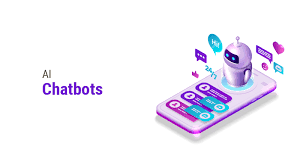
 Business7 months ago
Business7 months agoChatGPT: Here’s All You Need to Know About the AI Chatbot
-
Entertainment8 months ago
Senua’s Saga: Hellblade II Review: Ninja Theory’s Flawed, but Uncompromising Sequel Is a Cinematic Achievement
-
Cryptocurrency8 months ago
How to Use Twitter’s New Bitcoin Tipping Feature
-
Business8 months ago
Database Admins See Brighter Job Prospects Amid IT Challenges
-
Business8 months ago
Bitcoin Price Crosses $61,000, Most Altcoins See Profits as Market Shows Signs of Stabilisation
-
How-To8 months ago
How to Add Links to Your Instagram Stories
-
Computer8 months ago
How to Enable Chrome Dark Mode on Android, iPhone, Windows, Mac
-
Entertainment8 months ago
Lenovo Legion Go Review: Best Windows Handheld?
-

 Computer7 months ago
Computer7 months agoIs a ChatGPT Plus subscription worth it?
-

 Business7 months ago
Business7 months agoGPT4 game changer features in 2024
-
Business8 months ago
How to Check ITR Filing – IT Return Status Online
-
Artificial Intelligence (AI)8 months ago
How to avoid online scams and what to do if you become a victim
