Technology
Apple AirPods 4th Generation Model to Launch in Two Variants in September: Mark Gurman
Published
8 months agoon

Apple could launch its fourth-generation AirPods model this year, according to Bloomberg’s Mark Gurman. The AirPods (2nd Generation) TWS headset is expected to be phased out this year, and the journalist has claimed that the tech giant will finally release the AirPods (4th Generation) in two variants in global markets. The purported arrival of the next version should also result in the price of the third-generation AirPods (open ear model) being dropped from its current price of Rs. 20,900 in India.
In the subscriber-only version of his weekly Power On newsletter (via 9to5Mac), Gurman says that Apple will launch two new AirPods (4th Generation) models this year. Customers can expect to see two new AirPods models being launched this year, according to Gurman. The first one will be an entry-level model which will replace the second-generation AirPods 2, while the other will replace the AirPods (3rd Generation) model which was launched in 2021.
Apple will reportedly retain the AirPods Pro (2nd Generation) which will continue to remain the top-tier ANC offering and currently is the only model with Apple’s H2 chip, which enables support for features like Adaptive Audio, better active noise cancellation (ANC) and a Transparency mode among on the wireless headset.
Gurman also points out that both of the new TWS models will sport the same design. The only difference between them will be ANC, where the entry-level model will lack the feature while the mid-tier model will be equipped with the feature. It is currently unclear whether Apple will continue to use the open back design for its upcoming devices, if the more expensive version is to offer support for ANC.
The third-generation AirPods Pro which will replace the currently available AirPods Pro (2nd Generation) is likely to get an update at a later date. While no details about this update have been mentioned, we can speculate that some Apple Intelligence features might show up on Apple’s top-tier ANC earphones, which could allow it to compete with Google’s Pixel Buds Pro 2 TWS headset that is equipped with Google’s Tensor A1 chip.
Another update to the new buds would involve Apple’s transition to a USB Type-C port. While the AirPods (2nd Generation) and AirPods (3rd Generation) models still use Apple’s proprietary Lightning ports, Apple’s AirPods Pro (2nd Generation) was updated with a modern USB Type-C port, which is also expected to arrive on the new AirPods 4 models, in compliance with regulations in various regions, including the EU. It is currently unclear whether the 4th generation AirPods models will support MagSafe charging .
An earlier report indicates that an updated model of the first-generation AirPods Max is also in the works, but there’s no word on whether it is expected to launch in September. The rumoured AirPods Max model could also ditch the Lightning port for a USB Type-C port and offer support for wired audio playback, enabling support for lossless audio playback on Apple Music.

Apple AirPods Pro (2nd generation) True Wireless Stereo (TWS) Earphones
You may like
Business
ChatGPT: Here’s All You Need to Know About the AI Chatbot
Published
7 months agoon
September 30, 2024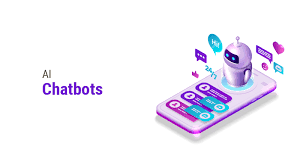
The internet is abuzz with the hype around ChatGPT, one of the most recent advancements in technology. With the ChatGPT AI innovation gaining approximately one million users in just a few months from its launch in November 2022, it seems that its market is geared up to expand at an even faster rate.
What is ChatGPT?
ChatGPT (Generated Pre-trained Transformer) is an AI-based chatbot system that uses NLP (Natural Language Processing) to generate conversations. It was developed by San Francisco-based artificial intelligence company OpenAI.
ChatGPT, a Large Language Model (LLM), has a remarkable ability to interact in a conversational dialogue form. It is trained to follow instructions in a prompt and provide a detailed response. The system’s dialogue format makes it possible to answer follow-up questions (if any), challenge incorrect premises, admit mistakes, and reject inappropriate requests.
ChatGPT is trained using Reinforcement Learning from Human Feedback (RLHF), using the same method as InstructGPT, a sibling model of ChatGPT, but with minute differences in the data collection setup.
An initial model was trained using supervised fine-tuning: human artificial intelligence trainers provided conversations wherein they played both sides – as an AI assistant and as the user. The trainers were given access to model-written suggestions to help them in composing their responses. Then, this new dialogue dataset was mixed with the InstructGPT dataset, which was then transformed into a dialogue format.
What can you do with ChatGPT?
Aside from responding to human queries, ChatGPT can also be used to do the following:
1. Create Content
ChatGPT can be used for brainstorming content ideas on specific topics or keywords and creating content. It can quickly write content based on a prompt. This includes topic outlines, blog articles, social media captions, and anything content related.
2. Generate AI Art
Since the introduction of artistic AI tools like DALLE-2 and Midjourney, AI art generators are being leveraged for creating creative images. An AI Art Generator is a system capable of creating videos, images, or music based on a given text prompt. The system is then trained using various image-text pairs.
Moving ahead, ChatGPT has great potential to produce detailed AR (Augmented Reality) scenarios when prompted.
3. Write code and debug
ChatGPT can process and write codes and help the developers debug codes. For example, it can be used for generating SQL queries. As it is important for data scientists to be well-versed in SQL, they can use ChatGPT to enhance their SQL skills.
4. Manage and manipulate data
Usually, it is challenging to sort, manage, and organize unstructured data, making it redundant. ChatGPT can be helpful here. It can convert unstructured data into a structured format by manipulating the data.
For example, ChatGPT can add data to a table, make indexes, and understand JSON queries.
5. Explain and tutor
You would be surprised to see how well ChatGPT can explain code, words, and any other topics. As ChatGPT’s AI tutor capabilities develop and become refined, it could dramatically alter the way students would use the tool for academic purposes.
5 ways SEO professionals can use ChatGPT
We’ve outlined a few of the many ways SEO professionals can leverage their work using ChatGPT:
1. Keyword research and analysis
Practically, ChatGPT makes keyword research effortless. All you need to do is open the chatbot, type a few of your target keywords and ask for the related ones. ChatGPT will prepare a list of related keywords based on its understanding of the search results.
SEO professionals can also use it to determine the competition for various keywords.
2. Content strategy development
You can ask the ChatGPT tool to outline a content marketing strategy. While it does not give granular plans (though you can probably ask for the same), it does provide a high-level set of tactics for the content related to a specific field.
A concerning factor while employing a chatbot-created content strategy is that your close competitors may be doing the same thing. For example, companies in the AI domain may be creating nearly identical blogs about common topics like “the advantages of AI”, “how can AI SAAS companies improve efficiency”, etc. – which means that the risk of duplication is not impossible.
3. A better understanding of search intent
This is one of the most interesting SEO-related potentials of ChatGPT – its ability to understand the search query properly and look beyond the words to the intent of a specific search.
Google also tries to do this and has dramatically improved over the lifespan of the search engine, but to quote a tweet by Kieran Flanagan, “Google takes your query and attempts to answer it. ChatGPT takes your query and will often improve upon it.”
Moreover, ChatGPT’s learning ability will allow it to develop a greater understanding of every search’s intent, sometimes even providing the information the searcher wasn’t even aware that they were looking for.
And as most SEO professionals are aware, shaping content to answer a question in a better way will shoot up the rankings. ChatGPT can help you do that.
4. Composing and managing analytics reports
Providing data and preparing reports and spreadsheets are important for marketers and companies to prove that their efforts are making a difference. However, sometimes such tasks can get overwhelming. ChatGPT can be a real game-changer in cases like this. Moreover, its functionality can help you identify new ranking opportunities that might get missed out.
Let’s suppose you want to compose regular expressions (regex) for analytics reports such as Google Search Console or Google Analytics, but you do not have a strong programming and technical background. This can be difficult when done manually. This is where ChatGPT enters: it can do the job for you.
For example, you want to filter a report using specific words to identify opportunities to broaden your ‘how-tos’ or ‘what is’. All you need to do is go to ChatGPT and enter the correct prompt:
“Compose regular expression which starts with “How To” or “What is” case insensitive using RE2 syntax” and it will get the job done instantly.
ChatGPT allows anyone to use the chatbot to generate a list automatically.
5. Composing complex spreadsheet formulas
People often struggle with Excel and Google Sheets as they find it difficult to compose spreadsheet formulas. You need time to find the exact function name you need and then spend time figuring out how to make it work.
ChatGPT can save you from the headache of parsing data and writing formulas. You can simply enter a command like:
“Google Sheet formula which copies all rows from sheet1 where column “A” contains the word “iPhone” and voila, it will give you the solution.
READ: SEO 101: A Beginners’ Guide to Understanding SEO
Will Language Models replace Google Search?
In 2017, Google itself created an AI chatbot called LaMDA. The performance of this chatbot was so close to a human conversation that a Google engineer claimed that LaMDA was sentient.
Given how these LLMs can answer most questions, is it far-fetched that the technical giants will replace traditional search with an AI chatbot in the future?
Well, technology still has a long way to go.
Currently, the users are required to confirm the information from authentic sources before they trust the ChatGPT replies. And, verifying ChatGPT answer’s accuracy takes effort because unlike Google, it uses text without any citations or links.
Moreover, the current implementation of ChatGPT seems to be a tool that will need the purchase of credits to before it can be used.
Nonetheless, it is fair to envision a hybrid (search and chatbot) future for search. As ChatGPT is making progress, Google is also building LLMs of its own and using artificial intelligence extensively in search algorithms.
Is ChatGPT free to use?
Currently, during its “research preview” phase, ChatGPT is free to use. The chatbot is open for all users to try out and provide feedback on the accuracy of the responses.
The road ahead
While generative AI proves to be a game-changer in numerous tasks and areas, there is a strong need to govern these new innovations as well as their impact on society and the economy.
The discussions between controlled and centralized adoption with firm ethical boundaries on one hand vs. faster innovation and decentralised distribution, on the other hand, will be essential for the generative AI community in the coming years.
This task is not only reserved for private companies. It is equally important for the policymakers and the civil societies to weigh in on, including disruption of labour markets, licensing, legitimacy of scraped data, copyright, and the potential for either biased or otherwise harmful content, misinformation, and so on.
Only when solid checks and balances are in place, more thoughtful and beneficial expansion of generative AI products and technologies can be achieved.

You could say 2024 is the year of Artificial Intelligence (AI). With almost every industry leveraging the power of AI, one name is chanted more than others – Chat GPT.
GPT-4, OpenAI’s latest language model, is making waves in the world of artificial intelligence. It’s more advanced than its predecessor, GPT-3.5, and you can access it through a subscription to ChatGPT Plus.
The web is bombarded with discussions and information on GPT-4 prompts and how they can help evolve careers and industries.
Read on to understand the GPT-4 features and learn why it is a game changer.
Evolution from GPT-3.5 to GPT-4
Moving from GPT-3.5 to GPT-4 represents a big leap in advanced language models. GPT-3.5, released in 2022, stuck to the same parameters as its predecessor but stood out by following guidelines based on human values, using Reinforcement Learning with Human Feedback (RLHF).
Now, GPT-4 by OpenAI takes the spotlight, showcasing extraordinary abilities in understanding and generating text from both prompts and visuals.
Unlike earlier versions, GPT-4 uses dual-stream transformers, handling visual and text info at the same time. This upgraded setup makes GPT-4 great at making sense of documents with images and diagrams.
Although specifics about GPT-4’s training data are not fully disclosed, its knack for contextual text from visuals suggests a diverse knowledge base, marking a significant evolution in language models.
READ: ChatGPT: Here’s All You Need to Know About the AI Chatbot
The Incredible GPT-4 Features
1.Multimodal Capabilities
This is one of the most essential GPT-4 features as it allows it to understand and respond to both text and image inputs. This means it can interpret various types of images and texts, including mixed documents, hand-drawn sketches, and screenshots.
This new capability expands GPT-4’s usefulness across a wide range of tasks, making it a versatile tool for understanding and generating content from both text and images. Whether it’s creating responses based on written prompts or interpreting visual information, GPT-4’s enhanced capabilities open exciting possibilities for applications in various domains.
2.Better Steerability
Users can now enjoy next-level customization with improved steerability. Now, users can guide the AI’s style and tasks using specific ‘system’ messages. This means you can tell GPT-4 how to behave, tailoring your interaction for a more personalized experience. Whether you want a formal tone, a specific focus, or a particular task, GPT-4 adapts based on your instructions, making it a versatile tool for various needs.
3.Advanced Creativity
GPT-4 exhibits enhanced creativity owing to its superior language capabilities, surpassing its predecessors in generating imaginative content. This heightened creativity opens up possibilities for applications in various domains that demand adept creative writing skills.
This GPT-4 feature helps in crafting content for specific use cases, including:
- Screenplay Writing: The model can generate engaging and imaginative dialogue, plotlines, and scenes.
- Blog Post Creation: GPT-4’s advanced language understanding allows it to produce compelling and well-structured blog posts on diverse topics. It can adapt its writing style to suit the tone and theme of the desired content.
- Essay Writing: With its nuanced grasp of language nuances and contextual understanding, GPT-4 can proficiently compose essays that adhere to specific guidelines.
4.Code Generation
GPT-4 revolutionizes code generation, surpassing its predecessors with critical enhancements. Its multimodal capabilities enable understanding of both text and image prompts, translating visual ideas into precise code.
Notably, GPT-4 exhibits context-awareness by aligning code output with specified layouts. Creative problem-solving is evident as it transforms jokes within code, showcasing versatility. These advancements position GPT-4 as a powerful and versatile tool for code generation, offering improved accuracy in addressing various coding challenges.
5.Problem Solving
GPT-4 is a great problem solver in conversations. It can understand complex questions and provide helpful solutions. For instance, it can assist users in troubleshooting issues, answer inquiries effectively, or even offer creative suggestions.
The model isn’t limited to known problems; it’s good at adapting and generating solutions for new challenges. In practical terms, if a user asks for advice on fixing a technical issue or needs creative ideas for a project, GPT-4 can provide relevant and thoughtful solutions, showcasing its versatile problem-solving abilities within the context of a chatbot.
The Power of GPT-4 Prompts
GPT-4 has the potential to transform content creation and marketing significantly. With a growing number of marketers leveraging AI-generated content, the impact could be substantial.
GPT-4 prompts, serving as inputs for the AI model, can elevate marketing campaigns by delivering pertinent, personalized, and instantly available content. This not only boosts customer engagement but also helps brands distinguish themselves.
The standout features of GPT-4, including unprecedented accuracy and nuanced understanding, driven by sophisticated AI-generated prompts, signal a new era in AI interaction. This expansion of possibilities holds promise for businesses, developers, and users, shaping the future landscape.
READ: How Ai Can Help You Start a Business On A Budget
Effective GPT-4 Prompting Tips:
1.Set Clear Goals:
Define specific objectives for each prompt, such as boosting traffic, enhancing engagement, or gathering feedback.
2.Understand Your Audience:
Research your audience’s interests, pain points, and preferences to create prompts that resonate with them.
3.Diversify Formats:
Mix up prompt styles with open-ended questions, fill-in-the-blanks, polls, quizzes, etc., for variety and engagement.
4.Provide Value:
Ensure prompts offer meaningful insights, tips, or thought-provoking questions, avoiding superficial content.
5.Align Voice:
Maintain consistency by ensuring prompts match your brand’s personality and tone.
6.Optimize for Platforms:
Tailor prompt lengths to fit the unique styles and audiences —shorter for social media and longer for blogs.
7.Monitor Performance:
Regularly track engagement metrics like click-through rates and shares. Analyse data to refine prompts and content strategies based on performance insights, continuously improving engagement and results.
Here’s an example of a prompt you might use for generating content for an SEO blog:
Generate a blog post about SEO trends in 2024. Highlight key strategies and best practices for improving online visibility. Include info on emerging technologies, search engine algorithm changes, and practical tips for optimizing website content. Make the content informative, engaging, and focused on helping businesses navigate the evolving SEO landscape in the coming year.
READ: Step-by-Step Guide: Using ChatGPT to Build a WordPress Website and Create Content
To conclude, GPT-4 emerges as a game-changer in the landscape of advanced language models, evolving from its predecessor, GPT-3.5, with significant enhancements. The power of GPT-4 prompts elevates content creation and marketing, offering personalized and relevant outputs.
One should only look towards exploring it further for innovative applications and solutions. GPT-4’s ability to understand both text and images, its creative problem-solving skills, and its personalized steerability make it a versatile tool for a wide range of tasks.
By exploring and adopting GPT-4, industries can harness its cutting-edge features to enhance efficiency, creativity, and adaptability, paving the way for new and ground-breaking applications across diverse domains.
In case you have any doubts, queries or feedback for this article, please share them in the comments section below.
WordPress is the simplest and the best platform to create a beautiful site with properly laid out pages. It can be set up in a few clicks and without any coding know-how.
Thousands of WordPress themes are available. Some of which are suited for small businesses, while others have a generic appeal. There are themes to create a blog, host a portfolio of artwork. Premium themes are also available if you want to spend more on the website.
It is easy to get lost in the overwhelming choices of available WordPress themes if you are unsure about the purpose. However, when you choose a theme, ensure that it supports any WordPress plugin that you may install.
Multi-purpose WordPress themes are flexible templates that can be used to create any kind of website. The popular themes include a range of features that will upgrade the website from a normal blog to a publishing site.
Moreover, if you want to create a fully functioning online shop or list a few items for sale on the website, most WordPress themes come with good e-commerce capabilities. Here are the 5 best themes.
1# Hestia

Small business owners, start-ups, and firms need a theme that’s packed with functionalities. This theme scores well here, and it is popular because users don’t have to pay for it. Installation is simple and can be done quickly; precisely, this theme comes with the following features:
- Slick material design
- All done within the customizer
- Page builder compatibility
- Starter sites included
- Uncompromised speed
Moreover, this multi-purpose one-page design comes with an easy to edit background. The blogs and news sections are in the Footer. The theme works well with Flat Parallax Slider, Travel Map, Photo Gallery, and the Elementor Page Builder. It is a responsive, WPML, Retina ready and SEO-friendly theme that opens appropriately on any device. WooCommerce integration makes the website ready for online business. You can post listings quickly for the customers.
2# Astra

It is another hugely popular and blazing fast WordPress theme that supports all kinds of websites. Use the theme to create a blog, a business website, an online store, and the site will look great. Some key benefits of using this theme.
- Pre-Built Websites. It significantly reduces the design time using pixel perfect ready to use website demos from the template library.
- No Coding Required. Change the design through a wide range of options in the WordPress customizer.
- Build Pages with Freedom. The theme comes with the ability to turn off the page title and sidebar.
- Super-Fast Performance. It is a lightweight theme and offers unmatched performance. It is meant for speed.
- Easy Customizations. Manage layout, header options, colours and typography, blog & archives.
- It is designed for SEO and helps the site to rank well in various search engines.
Register a domain to get WordPress hosting by BigRock and create a website using this theme.
3# Divi

It is a theme that comes with a “drag-and-drop” page builder. You can use it to design the site by making changes in the front-end editor. Some features of Divi are listed below:
- Drag and Drop Builder. Choose from the library of pre-made layouts and customise the site using drag and drop builder. It even allows you to start from scratch and build a completely custom theme.
- Responsive Editing. The layouts are mobile responsive by nature and give you complete control over how the website looks on mobile devices.
- Many Design Options. With dozens of unique page elements and thousands of design options, the theme gives you complete control over the website.
- Inline Text Editing. Click on the page and start typing, which means editing the page has never been so easy.
- SEO friendly and responsive feature to serve well on any device.
4# X- Theme

The theme comes with a live page builder that allows you to “build in the browser”. It means you can see the changes live.
- Cornerstone Experience. The theme comes in two parts, the Work Area and the Preview Area. It means you can build the site as you see it.
- Live Text Editing. From fonts to formatting and everything in between, the online editors make changing the text easier.
- Supports WooCommerce integration. Use the unique shop designs that offer ultimate selling versatility.
5# Ocean WP

The theme offers several powerful features. It has a companion plug-in and recommends installing a free page builder plugin upon activation. This fastest growing theme is popular amongst hobby users and developers alike. The advantages of using this theme:
- Responsive. Your website looks great on any kind of screen, smartphone or desktop.
- Built-In SEO. This theme has been created with SEO best practices in mind.
- Fastest Page Load Time. The theme achieved the highest grade in most top speed testing tools.
- Translation Ready. The theme supports RTL languages, and you can translate it into the desired language.
- Integration with WooCommerce effortlessly.
How BigRock Helps to Install and Use These WordPress Themes?
- Register a domain name
- Choose a WordPress Hosting plan based on your budget and need
- Install the theme
- Make the customizations for your brand or like
- Write content and post it
Contact BigRock to know more details about the WordPress Hosting plan that suits your budget and needs and bring your thoughts to reality with these multi-purpose WordPress themes.
Also, check out more articles that can help you navigate the digital world as a Beginner!
Internet
How to Migrate from HTTP to HTTPS – A Complete Guide
Published
7 months agoon
September 30, 2024
The Internet has made it easy for business owners to reach out to their customers. But there are hackers, viruses, malware, etc., out there just waiting to attack your website or system. One of the most common ways that these nefarious forces enter our system is through an unsecured connection. If you want to protect yourself from these intruders, it’s time to make the switch over to HTTPS! Read on for a complete guide on migrating from HTTP traffic to more secure HTTPS connections with minimal fuss.
This blog post will walk you through everything you need to know about migrating successfully from HTTP to HTTPS.
What is HTTPS, and Why should You care about migrating from HTTP?
HTTPS is a protected and encrypted version of the underlying protocol in data communication between your browser and each site you visit. On the other hand, HTTP is the plain-text version of the protocol. Anytime you visit a site using HTTP, your activity could be watched, tracked, and recorded by anyone sniffing on your network traffic.
HTTPS is necessary for security reasons whenever you are transmitting sensitive data like credit card numbers or passwords. HTTPS ensures that only the server can decrypt the information sent between your browser and the website. Without HTTPS, your browser will send requests in plain text to the server, which leaves you vulnerable to attacks like Man-in-the-middle (MITM). A man in the middle (MITM) attack basically occurs when a perpetrator gets into communication between a user and an application, listening to one of the parties, making it look as though a regular information exchange is taking place. It is important to choose sites that protects your transmission from eavesdropping, man-in-the-middle attacks, and tampering with any data you send or receive.
Why is it beneficial to migrate your site’s traffic over to HTTPS
In the past few years, cyber-attacks and data breaches have been a major concern as it has lead to personal information exposure. As a result, many businesses are making the switch to HTTPS for their site’s traffic.
But HTTPS isn’t without its caveats. You’ll need to ensure that your website is free from mixed content issues to reap the rewards of serving traffic over SSL/TLS.
To ensure your website is ready for HTTPS, you need to take a closer look at both the server configuration and any in-site content.
Let’s start with the server-side of things.
What about my server? My site runs on WordPress. Do I need to do anything on the server level?
It’s best practice not to configure your server to use HTTPS manually. Most web servers can serve content over SSL/TLS automatically, though you’ll need to check the settings for your chosen platform.WordPress offers built-in support for HTTPS if you’re using version 4.4 or higher – enabling this is as simple as changing the WordPress Address (URL) and Site Address (URL) in your wp-config.php file to use the HTTPS:// prefix.
Next, navigate to Settings > General and ensure that your WordPress Address (URL) and Site Address (URL) both have the HTTPS prefix. In essence, if your site serves from a standard web server such as Apache or NGINX, you’re probably already using SSL/TLS without even knowing it!
How to make a move from HTTP to HTTPS
Making a move to HTTPS is a relatively straightforward process, though it will require careful planning and testing before making the switch. As with most things related to your website’s security, this is as much about preparing for future-proofing as it is about making the switch.
How to obtain an HTTPS certificate
Obtaining an SSL certification is the first step in enabling HTTPS on your website. There are several types of SSL available, but it is always recommended to use a certificate with an “Extended Validation” status. While these certificates cost more than their domain-validated counterparts, they provide the most apparent visual indication to site visitors that your site will be using HTTPS.
- Host with a dedicated IP address
All primary web servers such as Apache and NGINX can use SSL/TLS without any issues. A dedicated IP address is a must if you plan to support only one domain with your certificate. It means that certificates with multiple fields will be a limited incompatibility. Your website’s DNS records will also need to be updated for visitors to redirect to the new HTTPS URL.
- Buy an SSL certificate
Before using HTTPS on your website, you’ll need to purchase an SSL certificate from a trusted Certificate Authority (CA). Your web host may provide you with SSL certificates as part of their service. If they don’t, or if all major browsers and operating systems don’t accept their certificates, you may wish to opt for a dedicated SSL certificate rather than using your web host’s in-house certificate.
You should also ensure that all major browsers and operating systems trust your chosen Certificate Authority – otherwise, visitors to your site won’t be able to access it via HTTPS.
- Request the SSL certificate
If you have purchased a single-domain SSL certificate, you will need to generate a Certificate Signing Request (CSR) using OpenSSL. After that, your CA will provide you with a signed SSL certificate which must be installed on your web server by your hosting provider.
- HTTP Strict-Transport-Security (HSTS)
Once you have enabled HTTPS on your site, helping the HTTP Strict-Transport-Security header is an excellent second step towards securing visitors’ communications. It will ensure that web browsers automatically use an encrypted connection to access your site – provided they meet specific criteria such as having TLS 1.2 support and their clock set correctly – even if your site gets accessed over HTTP.
- Install the certificate-parsing library
This page describes installing the SSL certificate-parsing library in PHP. Nowadays, the preferred method for verifying an SSL/TLS certificate is to use a Certificate Authority file, also known as a bundle. It contains all of the CA certificates trusted for server authentication by significant web browsers. However, some websites may have custom requirements to trust only a subset of CAs or wish to generate their CA-signed certificates rather than a certificate bundle.
- Update your site to enable HTTPS-only connections
Once you change the domain to HTTPS on your website, the next step is to configure it so visitors can only access content via an encrypted connection (i.e., “HTTPS-only”). If users attempt to load any URL in your site that they cannot access via HTTPS, their browser will display an error message. However, if they’re still using an insecure version of HTTP, then they’ll get a mixed content warning, and the page will load as expected.
- 301 redirect to HTTPS
If you’ve enabled SSL on your website, the final step is to configure 301 redirects so that search engines and other users can easily find your content via HTTPS. Otherwise, they’ll be stuck connecting over HTTP, which isn’t secure. If you’re using a caching plugin (a caching plugin generates static HTML pages of your website and saves it on your server).W3 Total Cache, it’s straightforward to configure 301 redirects so that all requests for content on your website get redirected to HTTPS rather than HTTP.
Common mistakes people make while migrating from HTTP to HTTPS and How you can avoid them
The key to successfully migrating your site from HTTP to HTTPS is preparation – if you aren’t careful, it’s easy to miss something and carry on using the wrong protocol. Here are some of the most common mistakes people make when migrating their sites and some simple ways to avoid them.
Not editing your site’s .htaccess file
.htaccess files are similar to Apache’s HTTPd.conf file in that they contain many configuration settings for the .htaccess file itself and any content which gets embedded within it. Editing your site’s .htaccess file with care can let you control how visitors are handled by your website when making requests with insecure HTTP connections.
Forgetting to update your internal links and forms
When you change your website’s protocol from HTTP to HTTPS, it can be easy to forget about all of the different places this information gets embedded within your site, such as internal links, forms, JavaScript code, etc. If you don’t update these, users will get mixed content warnings if they’ve migrated over to HTTPS, and you’ll lose out on the security benefits of using SSL.
Not setting up an HSTS header
An HSTS (HTTP Strict Transport Security) header is a way for browsers to tell web servers that they must always use HTTPS – even if the user tries to access your site by typing in the HTTP version.
Conclusion
In the end, migrating to HTTPS is a way for you and your website visitors to have secure interactions with each other. If you’re currently using HTTP, you must migrate over to HTTPS. It will ensure your site is compatible with the latest browsers and devices, which can also considerably impact SEO rankings in Google. We recommend following this guide closely for optimal results!
Contact the expert team of Bigrock for an SSL certificate and any query related to migrating to HTTPS!
Business
SSD Hosting Vs HDD Hosting: Know the Difference
Published
7 months agoon
September 30, 2024
Since the inception of computers, storage has always been an issue. Hard drives with spinning disks are the most common type of storage today, and they usually come in two types: SSD hosting and HDD hosting. Running a website is not always an easy task. You have to be knowledgeable about many different things, including hosting. There are two main types of hosting: HDD and SSD. The first one stores files on hard disk drives, while the second uses solid-state disks. What will work best for your site? This blog post will cover the difference between these two types of hosting and help make your decision easier!
But before we jump into the difference between HDD and SSD, let’s start with the basics of hosting.
What is hosting?
Hosting provides a space for people to store their information. The most important thing about hosting is that it allows users to make sure the website stays up and running at all times. If you are planning on launching your website, then you need consider investing in hosting.
A hosting service provider is someone that offers online storage space on its servers and provides access to the internet. A web hosting service provider provides the technological infrastructure so individuals and organizations can make their services available on the World Wide Web.
Now, let’s move on to understanding the two most popular types of hosting: HDD and SSD.
What is HDD Hosting?
HDD hosting is a type of web host that uses hard disk drives for data storage. You will usually find this in the form of dedicated servers, where your website’s content and resources store on their physical server, which you rent from them. This kind of setup requires more technical knowledge since you have to configure everything yourself without much support. However, it does give you more control than shared hosting since your data is stored on its server.
What is SSD Hosting?
SSD hosting refers to a web host that uses Solid State Drives for storage instead of regular hard disk drives. It usually means that servers will virtualize the backend architecture or cloud-based. This kind of setup requires no technical knowledge since everything will be pre-configured and managed by a backend server that you won’t have access to directly—all you need to do is upload your content!
Solid-State Drives, or SSDs, are among the most recent storage devices for PCs and laptops. In comparison to conventional Hard Disk Drives, or HDDs, data gets stored in a semiconductor-based memory. SSDs can assist you in resolving issues that you may have with the standard hard drives. Now, let us take a closer look at the critical differences between SSD hosting and HDD hosting.
SSD Vs HDD: The key differences
Both SSDs and HDDs are viable storage options. There are, however, certain significant variations in terms of Hosting speed, reliability, data security, environment friendly, storage, power consumption, and cost.
Hosting Speed: The primary distinction between SSD and HDD web hosting is the speed with which your server could store, access, and visualize information to visitors. A hard disc drive (HDD) is a physical metal disc that rotates. Each HDD includes a driving head that travels around the disc in search of the data you need. After that, the information gets transferred to the computer.
There are no moving parts in an SSD. Microchips stores data in SSDs (like a USB storage drive). As a result, an SSD’s seek time (the time it takes to find data) is significantly faster than an HDD’s. HDDs average 200 IOPS, but SSDs average 90.000 IOPS, which is 450 times quicker than HDDs. Furthermore, an SSD has a much lower latency.
Reliability and Storage: While both SSDs and HDDs offer high data security levels, SSD provides more reliability than HDD. It makes the website much more accessible when storing large files such as databases or videos without any worry about losing important information when they get corrupted due to power failure etc.
These provide the same fundamental form of storage but are significantly more efficient at reading and writing data. As a result, SSD can store and retrieve data considerably more quickly than their spinning counterparts. Because SSDs deliver data 20 times faster than HDDs, SSD website hosting allows you to have a website that loads 20 times faster.
Data Security: Hard disc drives are considerably more vulnerable to mechanical malfunction than solid-state drives since they depend on physical movement. You’re also in danger of losing data if a disc dies. Hosting companies attempt to address this problem with HDDs by employing a RAID tape backup (Redundant Array of Inexpensive Disks), but the danger still exists.
Even if you have a sound backup system in place, it’s still easier not to stress about your main drive. SSDs seem to be more resistant to mechanical harm such as bumps and drops, in addition to getting longer lifespans.
Environment Friendly: Because of the materials they make, HDDs tend to be less environmentally friendly than SSDs, which use metal oxide semiconductors for their memory cells instead of an HDD’s magnetic coating.
Cost: HDDs tend to be more affordable than SSDs, which are still quite pricey since they are introduced as a mainstream storage option for PCs, laptops, and servers.
Power Consumption: Solid-state SSDs generally consume only 20% of the energy required by spinning hard disc drives. When multiplied by thousands of servers, this represents a significant power reduction. So, if you care about the environment and want to save money on power, SSD hosting is the way to go.
HDD or SSD: Which is the best choice for you?
If you are looking for high speed, reliability, and added security for all your data storage needs (e.g. file storage/sharing, databases), then you really need SSD hosting. Depending on your budget and the quality of service you want to get out of it, you can either get solid-state drives on shared servers or go for dedicated SSDs. If you are looking to host fast websites, then understanding what exactly speeds your website would load is crucial. If you want less latency and more security, then SSD hosting is the way to go. One the other hand, the benefits of choosing a hard disk drive are that they are a proven technology and are less expensive than solid-state drives for the same amount of storage. Currently, HDDs are also available with more storage space than SSDs. Thus, the choice here would majorly depend on what your needs are.
Get in touch with the expert team at Bigrock For better insight on SSD and HDD hosting and which one would be suitable for your needs!
Computer
Managed Dedicated Server: Pros & Cons Your Business Shouldn’t Miss
Published
7 months agoon
September 30, 2024
If you’re looking for the best hosting option for your business, a dedicated server can be a great solution. But it will require effort on your end, from setting up the infrastructure to regularly updating and maintaining your server.
The good news is that many dedicated server hosting providers offer managed server solutions where they handle all aspects of server management and maintenance.
In this article, we’ll walk you through managed dedicated server hosting, its advantages and disadvantages, and why your business needs it.
What Is a Managed Dedicated Server
Managed dedicated server hosting allows you to “rent” an entire server without the hassle of managing it. Instead of dealing with the tedious task of operating system updates, storage upgrades, backups, security patches, and performance optimisation yourself, the hosting provider will handle it for you.
Managed servers are most suitable for businesses that don’t have their own internal staff or those that want to free up their IT staff so they can focus on other tasks.
Who Benefits from Managed Dedicated Server Hosting
If you’re a company with over 500 employees, manages large amounts of data, or receives hundreds of ecommerce transactions daily, a managed dedicated server is a good choice for you. It’s also perfect for tech-related businesses that need the flexibility of a customised server to suit their resource-intensive online applications.
RELATED: 6 Reasons Why Dedicated Server Hosting is Best for High Traffic Websites
Managed Servers: Advantages and Disadvantages to Consider Before Making the Switch
Advantages
- Cost-saving
Since the hosting provider handles the technicalities, you’re able to cut costs on server setup and regular in-house maintenance. This allows you to allot your budget and resources to other areas of your business.
- Technical expertise
You don’t have to worry about doing regular data backups and timely upgrades because the hosting provider will handle those tasks for you. This way, you can rest easy knowing your server is performing at its fullest potential, which, in turn, improves your websites’ user experience.
- Time-saving
The time you need to spend on managing servers could be better used on the more important areas of your business. With a managed dedicated server, the provider handles the installation, integration, and maintenance work, freeing you up more time to run and grow your business.
- Scalability
The more your business grows, the more resources you’ll need. If you don’t upgrade to meet those demands, your website’s performance may suffer, and you risk experiencing costly downtime.
On a managed dedicated server, you get the option to upgrade your server resources without worrying about migrating to a different server yourself. You can ensure that the hosting provider has the necessary resources and technical expertise to handle your business’s growth.
Disadvantages
- Costly for startups or small businesses
Dedicated servers are naturally more expensive than shared web hosting. While this may not be a problem for many mid to large enterprises, it’s often too expensive for startups or small businesses.
- Migration
Since you don’t own the server, you can’t take it with you when you switch providers. You need to migrate all your data as the provider will lease the server to someone else.
- Outsourced response
When a technical issue arises, time is of the essence. Working with a hosting provider means reaching out to a remote support team to resolve the problem rather than an in-house expert that can fix the issue right away.
- Censorship
Some providers won’t let you host everything on their servers. There are certain types of content that they may prohibit, like adult content, political content, online gambling, malicious scripts, and more. This is their way of protecting their company’s integrity and principles.
In a nutshell, the pros and cons of Managed Dedicated Server can be summarized as follows:
PROS CONS Save on expensive hardware upgrades, IT staff, recovery plan for any disaster, etc. Costly for startups or small businesses Get technical support from your managed service provider in case of any issues You must migrate the data when you want to transfer to another server Management and maintenance are taken care of so you can focus on your business Getting assistance from a remote team may take some time Your space is scalable as your business grows Some hosting companies may censor website content they deem malicious
Focus on Running Your Business, Not Your Server
When you leave your server responsibilities to your hosting provider, you’ll have enough time and energy to focus on other aspects that will help your business grow. You can relax knowing a team of experts are on top of your IT infrastructure, ensuring it provides optimal performance 24/7.
Leave your server management tasks to the experts with Fully Managed Dedicated Server Hosting today. Contact us to learn more.
Computer
Google Broad Core Update and What It Means for Website Owners
Published
7 months agoon
September 30, 2024
Google Broad Core Update and What It Means for Website Owners
Google is well-known for constantly updating its algorithms, causing rank fluctuations in top search engine results. While most of these updates aren’t even noticeable, they do help the search engine giant to improve its user experience.
But when the update is more noticeable, Google ensures to confirm such updates along with concrete and actionable information that website owners, content producers, or other stakeholders need to know.
A recent update that’s currently being rolled out is the September 2022 broad core update. Read on to learn what it’s about, along with some of the previous significant updates and their impact on your SEO.
What You Should Know About the September 2022 Update
Google recently revealed a Core Algorithm Update for the entire search community on 12 September 2022. This is Google’s second broad core algorithm update in 2022 after the first one was released in May 2022. It will take around two weeks for the update to come into effect.
The September 2022 update comes under the broad core update category. This means that it is a global update and is not specific to any language, region, or website.
The main objective behind this update is to make Google better at assessing content and determining which search engine pages serve the best results to users’ queries.
These algorithm updates may result in highlighting or boosting web pages that previously went unnoticed, which means some websites may see drops in searches while others will experience gains in their web traffic.
READ: SEO 101: A Beginners’ Guide to Understanding SEO
Previous Google Core Updates and How They Affect Your SEO
Aside from the latest broad core update, it’s essential for marketers and business owners to be aware of the previous core updates that may be affecting their SEO in the back end. Read on to learn about some of these major updates.
- September 2022 – Core Update
This is the latest Google algorithm core update that has been officially confirmed by the company this month.
This core algorithm update aims to enhance the overall relevance of search results so they’re more helpful for users.
- August 2022- Helpful Content Update
The Helpful Content Update by Google was released to ensure that search engine users see more relevant, original, and helpful content in their search engine results pages (SERPs).
The update aimed to reward relevant and fresh content instead of penalising low quality, clickbait-y content.
- July 2022 – Product Reviews Update
Released in July, this was the fourth of the Product Reviews Update series for product reviews in English. The update was not anything new, only a refresh of the previous Google algorithm changes with the purpose of rewarding the best and targeted product reviews based on parameters like experience and real user testing.
- May 2022 – Core Update
This core algorithm update is meant to increase the overall relevance of SERPs and ensure they are useful for users.
- March 2022 – Product Reviews Update
This Google algorithm update was an extension to the existing one, which aimed to increase the algorithm’s ability to find the best, high-quality product reviews and bring them to the top searches.
- February 2022 – Page Experience Update
The update revealed that Google’s ranking algorithm would use various Core Web Vitals metrics along with their thresholds in its desktop ranking systems.
- December 2021 – Product Reviews Update
The second Product Reviews Update catered to all product reviews in the English language.
This update introduced various best practices for product review content, including offering audio, visuals, or other links with the product.
- November 2021 – Local Search Update
This was a global algorithm update released primarily to re-balance several factors used by the search engine to generate the best local search results.
- November 3, 2021 – Spam Update
This broad spam update was an extension of the previously released Google algorithm update, also known as Link Spam Update.
The update was released to improve its systems to effectively deal with link spam, where website owners participate in certain link schemes that violate Google’s Webmaster Guidelines.
Why Content Should Be Top Priority
What website owners need to understand is that there’s nothing necessarily wrong with web pages that experience a drop in rankings after a core update.
Instead, Google recommends that site owners simply focus on offering the best content they can, which Google’s core algorithms seek to consistently reward.
To begin with the content overhaul process, reevaluate the following:
- Relevancy and quality of content
- Expertise in content creation
- Presentation and product-related questions
- Comparative questions about the content
To ensure great content, you can also review Google’s search quality rater guidelines.
Raters are people who give Google deeper insights on whether its algorithms are yielding satisfactory results.
Raters learn to assess useful content primarily because they are well trained to understand if the website content has strong Expertise, Authoritativeness, and Trustworthiness or E-A-T.
The best thing to do is to read the guidelines, as they might help you assess how your content is doing from an E-A-T perspective and what kind of improvements you can consider.
What To Do if Your Website Is Hit
For website owners, the September 2022 core update means that every time Google updates its search ranking algorithms, your website may get hit for better or for worse.
So, what should you do if your rankings drop?
If your website drops in ranking the days following a core update, the best thing to do is to reevaluate your organic search engine strategy.
Here are some of the suggestions and guiding points Google offers to marketers and publishers in this regard:
- Make sure to produce quality content or material that offers value to users. Your content needs to be fresh, relevant, and worthwhile to your target audience.
- Always create content that satisfies the expectations of users.
- Ensure accurate spelling and grammar along with high readability.
- Avoid over-optimising your content to dodge Google’s guidelines.
- Devise a white-hat link-building plan to get high-quality connections.
- Write about subjects that you are an expert at.
Overall, it’s important to keep in mind that Google aims to offer high-quality search results for their users.
If you work dedicatedly towards supporting Google’s purpose, your website is likely going to be rewarded with higher search engine visibility.
Next Steps for Your Business
You don’t have to do anything in the first few days of Google’s core algorithm update.
Make sure not to make any big or significant website updates in the coming days. The first few days of any major upgrade are the most turbulent.
So, it’s best to wait and see how and where things settle for your website. But keep a close eye on the search results during this period and look for trends in terms of who the winners and the losers are amidst this update.
This should then be followed by figuring out how to incorporate the best practices into your strategy moving ahead.
Buckle Up for Future Updates
If you’re a website owner, you need to keep track of all Google algorithm changes or core updates. They can either help or hurt you in terms of visibility, search engine rankings, conversions, ROI, and organic search traffic.
These changes may impact your overall SEO strategy, so it’s best to be on your toes to remedy any dip in rankings before the competition gets ahead.
You may collaborate with an SEO expert for better insights on how to navigate the turbulent world of SEO for maximum advantage.

A strong online presence helps businesses build a successful brand and attract customers. With many brands working on boosting their online presence, and devising innovative marketing strategies, the competition is getting tougher each day.
Putting this in mind, businesses need to make their digital presence become more valuable, visible, and accessible to customers. How do you do that? Simple. Through search engine optimization or SEO.
In this article, we’ll tell you what SEO can do for your small business and why you need to do it. First, let’s understand what SEO is.
What is SEO?
SEO is a process of improving your website to increase its visibility across search engines. The objective is to improve the quantity and quality of website traffic through strategic changes. Besides keyword research, tracking and analysis, it also involves updates on core web vitals such as mobile-friendliness, site speed, the content of web pages, and interactivity.
Successful optimization is about serving customers’ needs while adhering to the best practices and guidelines of search engines like Google. Anticipating customer intent, understanding the content they want, and providing relevant answers are the heart of good SEO.
The key here is combining both the strategic and technical elements together. This serves the need of customers in a way that is also attractive to search engines.
4 Benefits of SEO
SEO offers many benefits but we’re highlighting the most important benefits here:
1. Targets quality traffic
SEO is an inbound marketing strategy. Unlike traditional ‘outbound’ advertising channels, the inbound methods focus on letting your audience find you when exploring options for a specific service/product type. This is not only convenient but also brings in qualified leads for your business. With SEO, the people who visit your website are likely to consider contracting a service or making a purchase.
2. Affordable
The best thing about SEO is it’s very affordable compared to other marketing strategies like PPC (pay-per-click) or paid advertising. Even without knowledge of SEO, you can outsource affordable managed SEO services. In fact, BigRock offers expert search engine optimization services to help you get your website rank across top search engines.
Moreover, investing in SEO services offers a long-term benefit for your business. Though trends keep changing, the core strategies and processes associated with SEO should stand for the years and would require minor tweaks. If done right, it is one of the best long-standing marketing solutions for your business. SEO provides a good and continuous return on investment through the years.
3. Progress monitoring
SEO is completely measurable and can be easily tied into any of the paid marketing strategies. Although it won’t be as straightforward as the paid ads, and you will need to understand how your organic traffic is leading the sales. With tools like Google Analytics, you can easily track conversions based on page views, order completions, click-to-call, and more. When it comes to optimizing your SEO efforts, you can use tools like Google Search Console to help understand how people find you, what you are ranking for, and where there is room for improvement.
You can take BigRock’s team of SEO experts with years of experience in search engine optimization and achieve great results.
4. Builds trustworthy web experience for customers
Getting the number one spot on the Search Engine Results Page (SERP) largely relies on the authority you build. You may have the best resource or answer, but without a good user experience, you’ll have a very hard time getting people on your website.
That is why technical elements of SEO like backlinks, page speed, and other authority-building elements are crucial for your online success. Adhering to the rules governed by search engines maintains a high-quality website. It also helps you rank better and get better exposure. Additionally, SEO makes it easier for customers to trust you based on the functionality of your website. Having fast-loading pages, customer service portals, and setting security measures are just a few ways of doing this.
Wrapping Up
Considering the amount of information available about trends, best practices, and implementation, taking the first step to develop an SEO strategy can be difficult. Therefore, outsourcing SEO services from reputable agencies is recommended for small businesses. BigRock’s managed SEO services benefits include targeted campaigns, monthly performance reports, website analytics, and more.
You also get a dedicated SEO expert that shares all the campaign updates, performance statistics, and other metrics. Get the help of our experts today.
Related Article:

ChatGPT: Here’s All You Need to Know About the AI Chatbot

GPT4 game changer features in 2024

ICANN Reserves ‘.internal’ Domain for Private Use—Here’s Why

ChatGPT: Here’s All You Need to Know About the AI Chatbot
Senua’s Saga: Hellblade II Review: Ninja Theory’s Flawed, but Uncompromising Sequel Is a Cinematic Achievement
How to Use Twitter’s New Bitcoin Tipping Feature
Trending
-
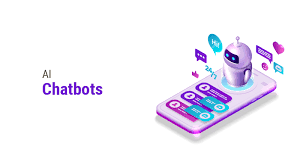
 Business7 months ago
Business7 months agoChatGPT: Here’s All You Need to Know About the AI Chatbot
-
Entertainment8 months ago
Senua’s Saga: Hellblade II Review: Ninja Theory’s Flawed, but Uncompromising Sequel Is a Cinematic Achievement
-
Cryptocurrency8 months ago
How to Use Twitter’s New Bitcoin Tipping Feature
-
Business8 months ago
Database Admins See Brighter Job Prospects Amid IT Challenges
-
Business8 months ago
Bitcoin Price Crosses $61,000, Most Altcoins See Profits as Market Shows Signs of Stabilisation
-
How-To8 months ago
How to Add Links to Your Instagram Stories
-
Entertainment8 months ago
Lenovo Legion Go Review: Best Windows Handheld?
-
Computer8 months ago
How to Enable Chrome Dark Mode on Android, iPhone, Windows, Mac
-

 Computer7 months ago
Computer7 months agoIs a ChatGPT Plus subscription worth it?
-

 Business7 months ago
Business7 months agoGPT4 game changer features in 2024
-
Artificial Intelligence (AI)8 months ago
How to avoid online scams and what to do if you become a victim
-
Business8 months ago
How to Check ITR Filing – IT Return Status Online
